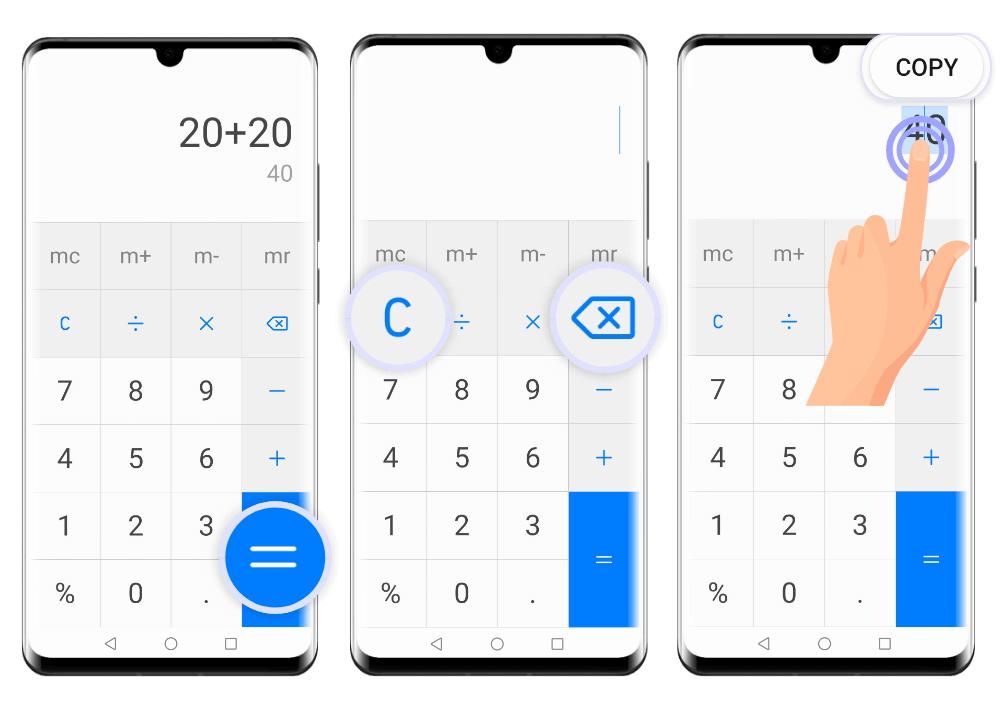Use your
HUAWEI
device to do
basic mathematical calculations
or even
calculate more complicated exponential, logarithmic or
trigonometric functions
.
Just
open and use the pre-installed Calculator app
whenever you
need accurate and fast answers
.
Use the basic Calculator
If you want to quickly
find and open
the Calculator,
swipe down from the middle of the home screen
to bring out the search box. Then
type ”calculator”
and the
first result will be the pre-installed Calculator app. Tap on it
to open
the app.
You can
access the Calculator directly from the lock screen
as well.
Swipe up from
the bottom of the lock screen to
display the shortcut panel
, then
touch
![]() to open the app.
to open the app.
You can also
find the Calculator in the Tools folder
.
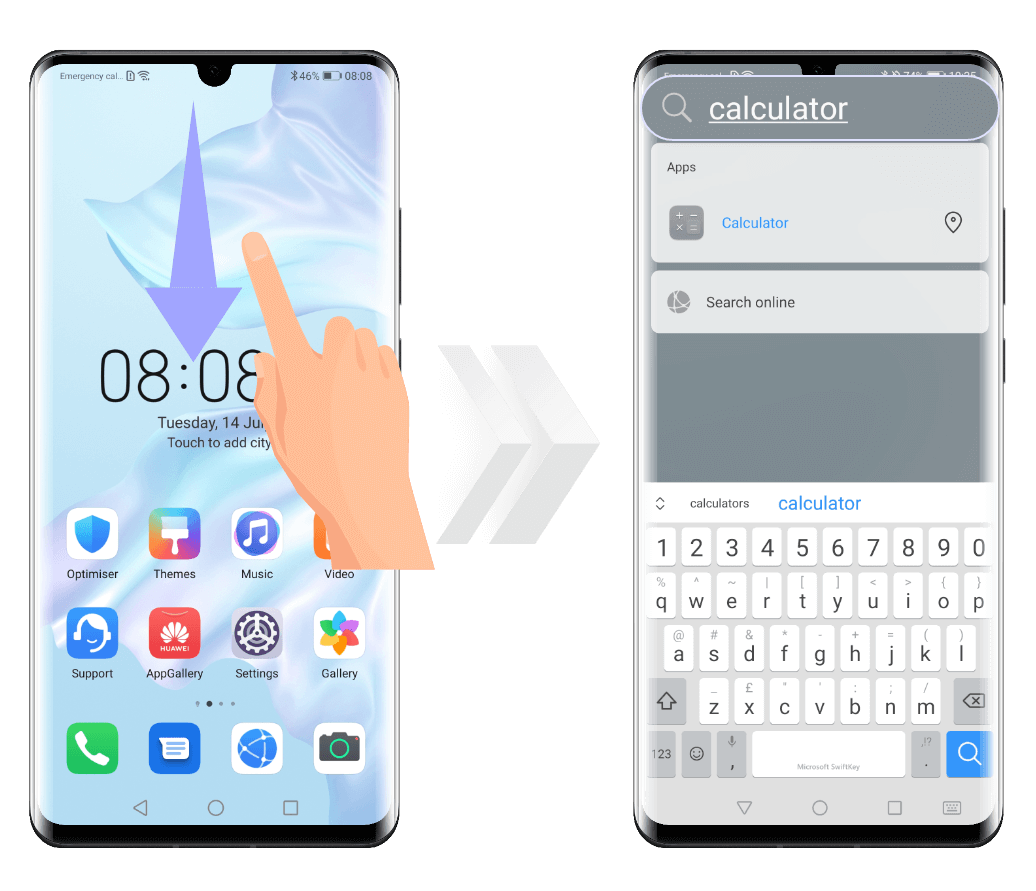

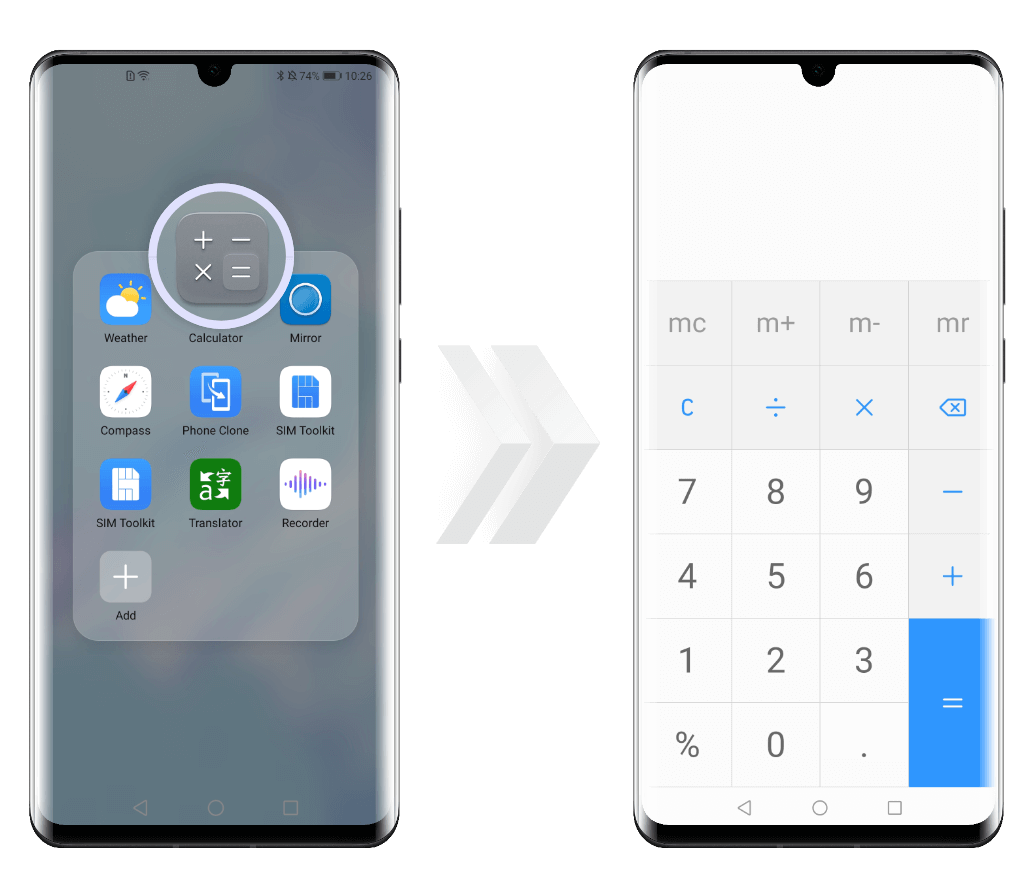
Use the scientific calculator
If you need
more advanced operations, enter the scientific calculator mode
.
Simply
open the Calculator and rotate your phone to landscape view
.

Delete, clear or copy numbers
When using the
Calculator, tap
![]() to
delete the last digits
. After entering all the calculations,
touch
to
delete the last digits
. After entering all the calculations,
touch
![]() to
display the final result
.
to
display the final result
.
If you want to
clear the display
and
start a new operation, press
![]() or
or
![]() after finishing the previous calculation.
after finishing the previous calculation.
You can also
copy the result of an operation and add it
to a note or a message.
Touch and hold
on the result, then tap
Copy
and
paste it somewhere else
.