
You didn't have enough time to
write down all the important details
during a meeting? Or you just want to
record a conversation, a speech or a lecture
and listen to them later?
Your
HUAWEI
device has an
inbuilt Recorder
you can use every time you want to
capture audio files
. You don't have to install any 3rd party apps, just start recording
what interests you most.
Record an audio file
To
capture an audio file
, open
![]() Recorder
and
tap
Recorder
and
tap
![]() to start recording.
to start recording.
While recording, you can
touch
![]() to
add a tag
or
to
add a tag
or
![]() to
pause
.
to
pause
.
If you are
recording meetings or conversations, enable
![]() in the upper right corner to
reduce the background noise and enhance the voices
. If you are
recording concerts or general soundscapes, disable
in the upper right corner to
reduce the background noise and enhance the voices
. If you are
recording concerts or general soundscapes, disable
![]() to
equalize the sound
.
to
equalize the sound
.
When you are done,
press
![]() to stop the recording
and
save the audio file
on your device.
to stop the recording
and
save the audio file
on your device.
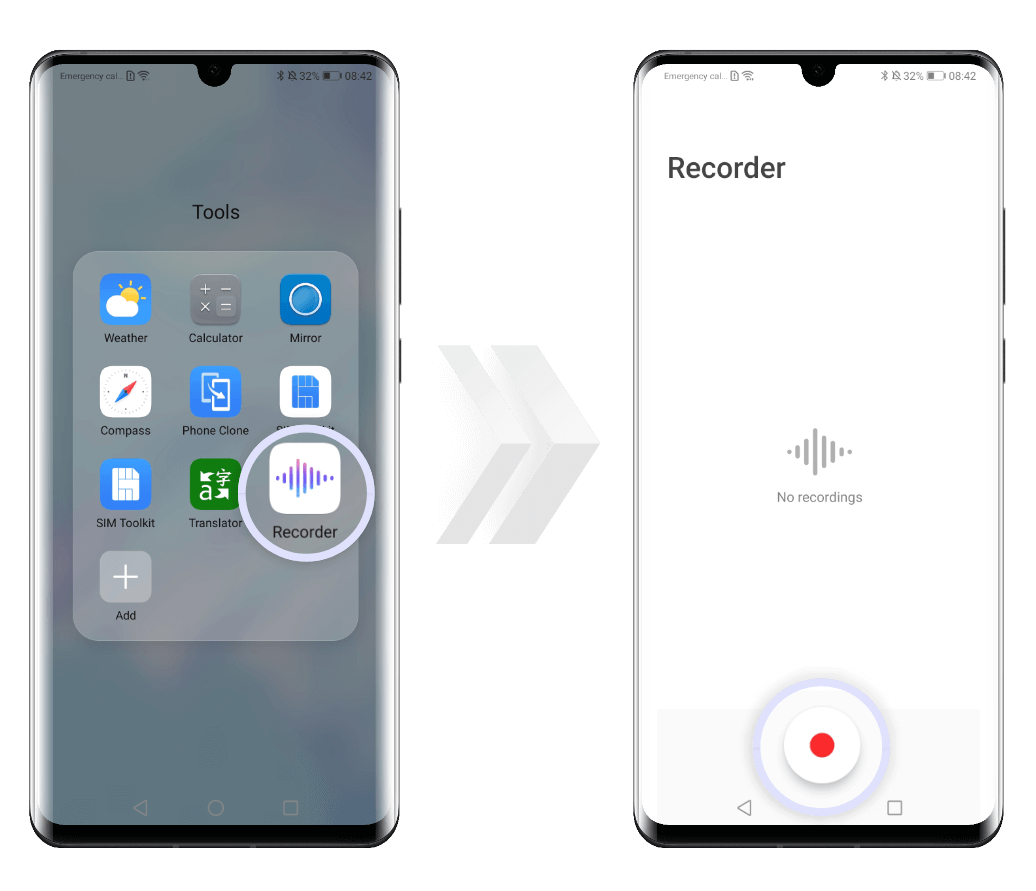
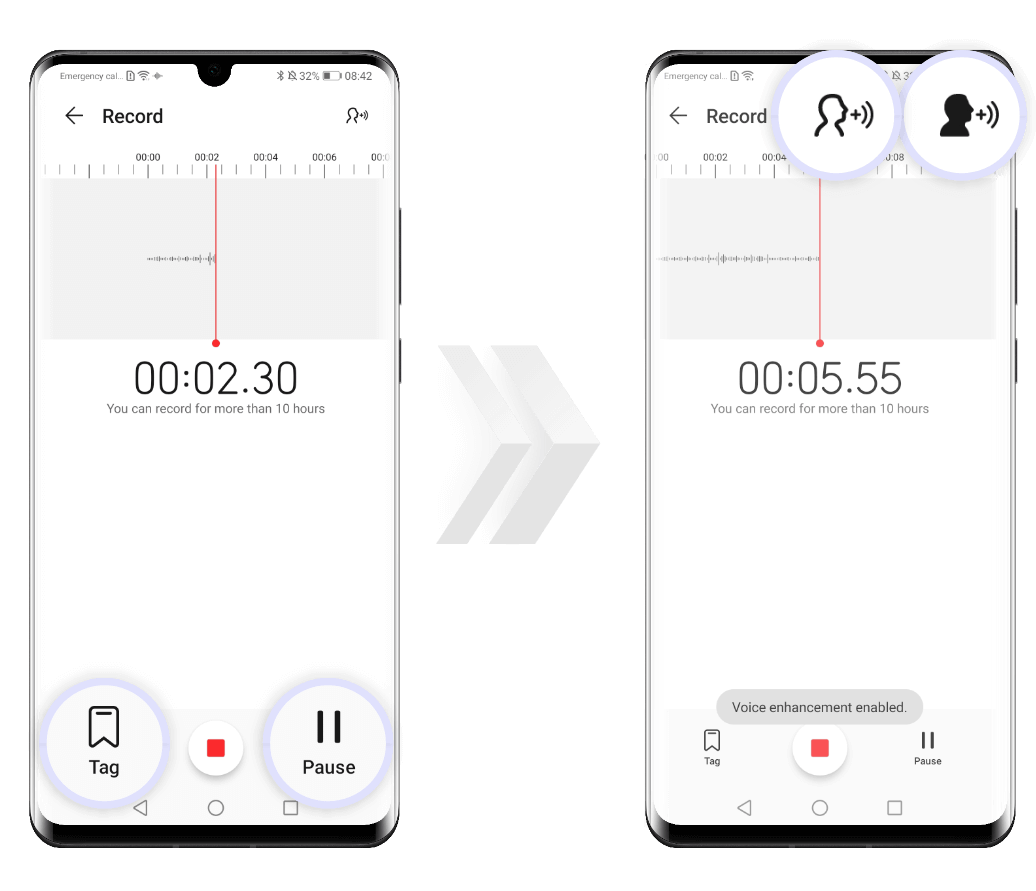

Find recordings
You can find all your recordings by going to Files > Categories > Internal storage > Sounds .
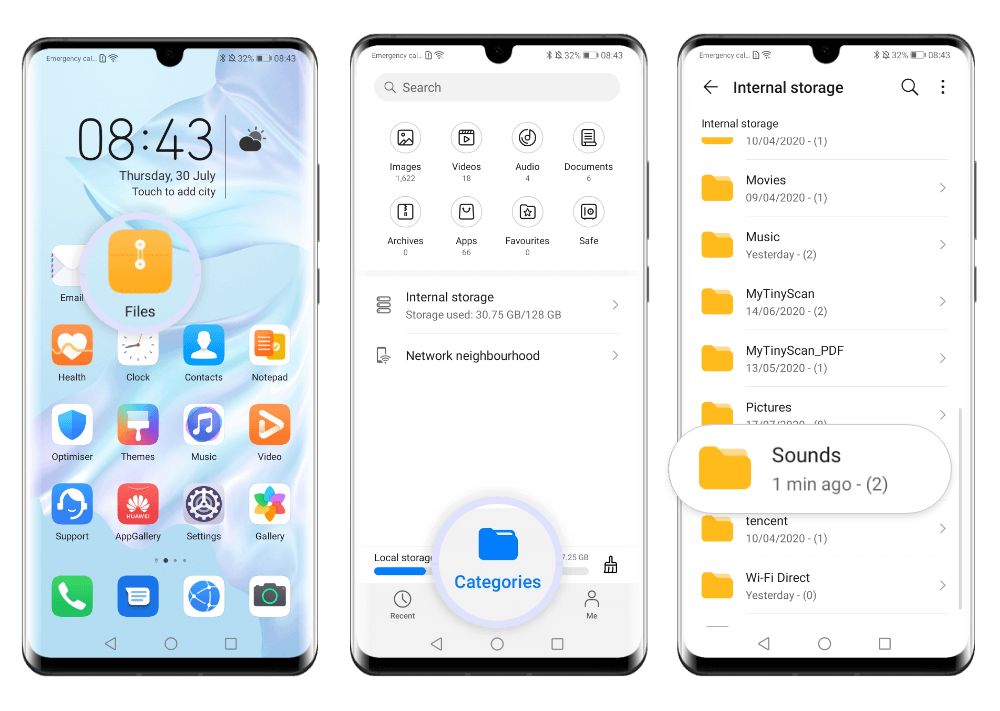
Play a recording
The
audio files
recorded with your device are
listed on the Recorder home screen. Tap on the one you want to
listen to start playing it
. During the playback you can:
- touch
![]() to skip the muted parts.
to skip the muted parts.
- touch
![]() to adjust the playback speed.
to adjust the playback speed.
- touch
![]() to add a tag.
to add a tag.
- touch a tag to rename it.
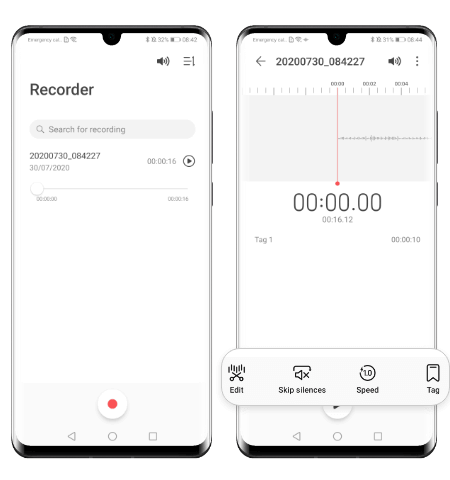
Edit a recording
On the
Recorder home screen
,
select the audio file
you want to modify and
tap on it to start the playback
.
Now
press
![]() at the bottom of the screen to
display the waveform
of the recording.
at the bottom of the screen to
display the waveform
of the recording.
Drag the start or the end bar
to adjust the clip length. If you want to be more precise,
pinch or spread two fingers
on the waveform to
zoom out or in
.
After selecting the desired part,
touch
![]() and choose
Keep selected part
or
Delete selected part
.
and choose
Keep selected part
or
Delete selected part
.
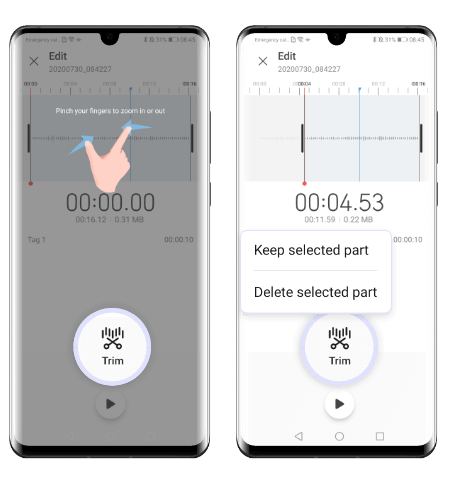
Sharing a recording
You can easily share your recordings to other devices using
various methods. If a recording has been converted into text,
you can also share the text.
On the
Recorder home screen, touch the recording you want to share
to start playing it. Then tap
![]() and select
Share.
and select
Share.
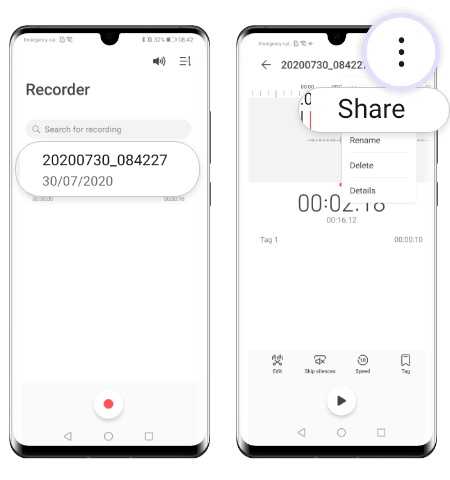
If the recording has already been converted into text, you
can choose the format you want to share:
recording (the audio file will be shared),
text file (the text document generated after the conversion
will be shared), text (the voice converted text will be
copied and shared) or recording and text file (both the audio
file and text document will be shared).
Select your preferred sharing method and
follow the onscreen instructions to share the recording.