
Keep track of the time in different cities on the globe
You are travelling a lot and you want to keep track of the time in different cities on the globe? Here is how you can do that on your HUAWEI device.
View time all over the world
You can easily check the time in different regions of the
world directly from the Clock application.
Open the Clock, tap World clock at the bottom of the
screen and touch
![]() Now
scroll through the list or enter the name of a city in
the search bar. After finding the city you want,
tap on it and the time in that region will be
displayed bellow the time of your home city.
Now
scroll through the list or enter the name of a city in
the search bar. After finding the city you want,
tap on it and the time in that region will be
displayed bellow the time of your home city.

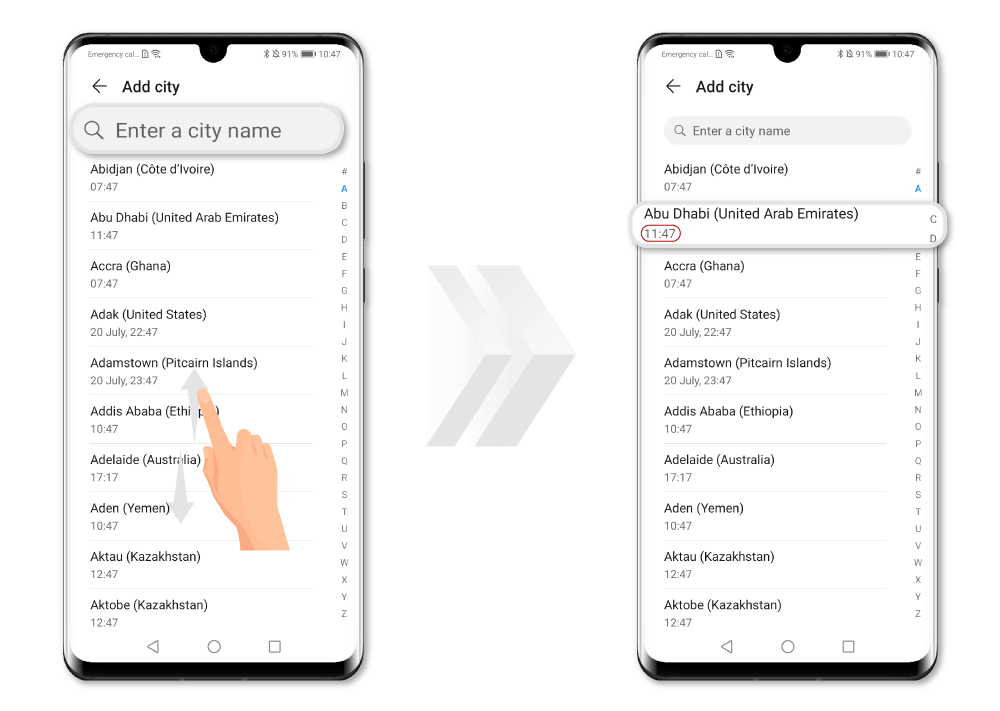
Display dual clocks on the lock screen
When you are away from home, use Dual clocks to
display the time in two different regions on your
lock screen.
- If your phone is running EMUI 10, open the Settings,
go to System & Updates and select Date & time.
- If your phone is running EMUI 9, go to Settings,
select System and tap Date & time.
Then enable Dual clocks and set your Home city.


Now, when you are travelling abroad, the device
will display both the time of your home city and the
time of your current location on the lock screen.
This function works only if you are in a
different time zone than the one of your home city; otherwise
only one time will appear on the lock screen.