Have you ever got lost in a
strange street due to
inaccurate GPS?
Learn these tips to improve
the location accuracy
on your phone.
What Factors Will Affect Location Accuracy?
Many factors can prevent GPS signals reaching the receiver,
including using magnetic phone case and holder, surrounding by mountains,
tunnels or buildings, and old version of positioning software, etc.
To improve accuracy, please try not to use magnetic phone case, update your software timely,
and use your location services in an open area outside if possible.
Simple Setup for More Accurate Location
Allow access to location
Enter Settings > Privacy > Location services and enable Access my location.
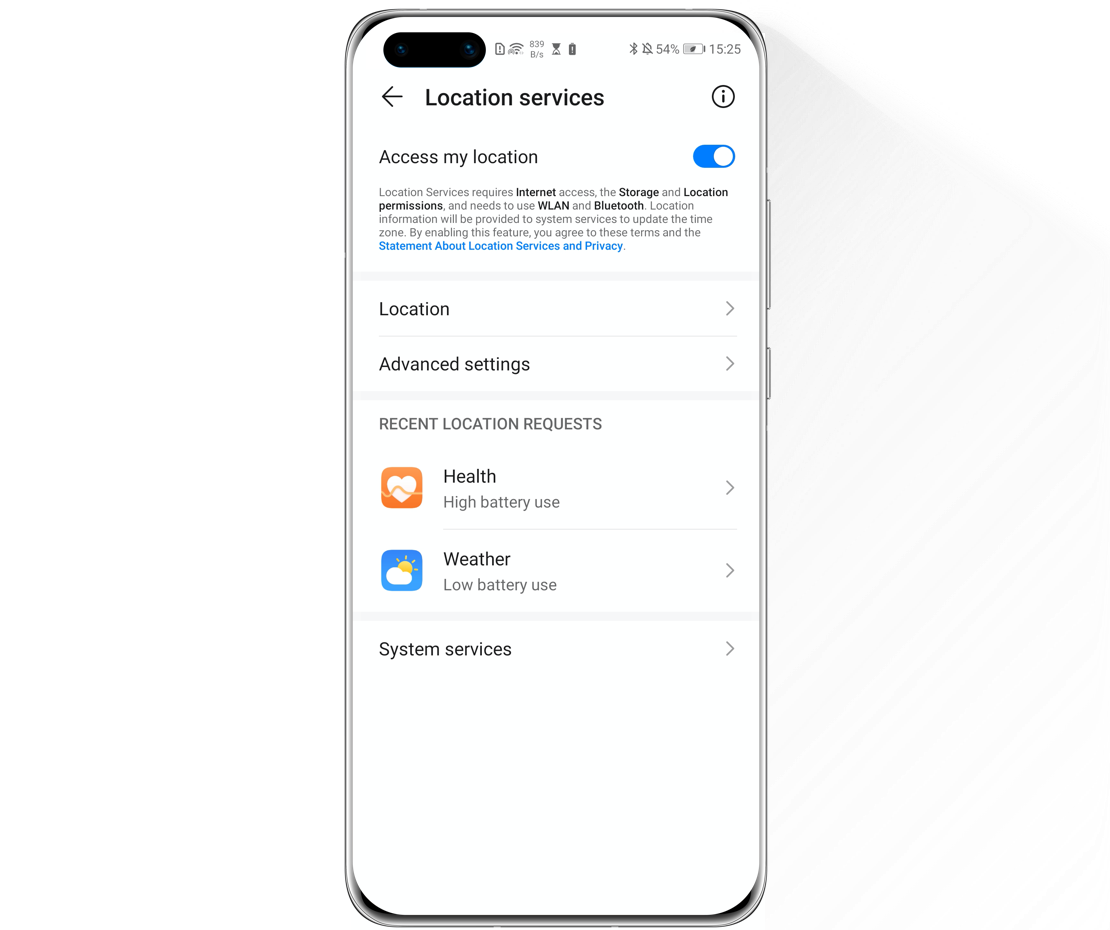
Improve location accuracy
Go to Settings > Privacy > Location services > Advanced settings, then enable WLAN scanning.
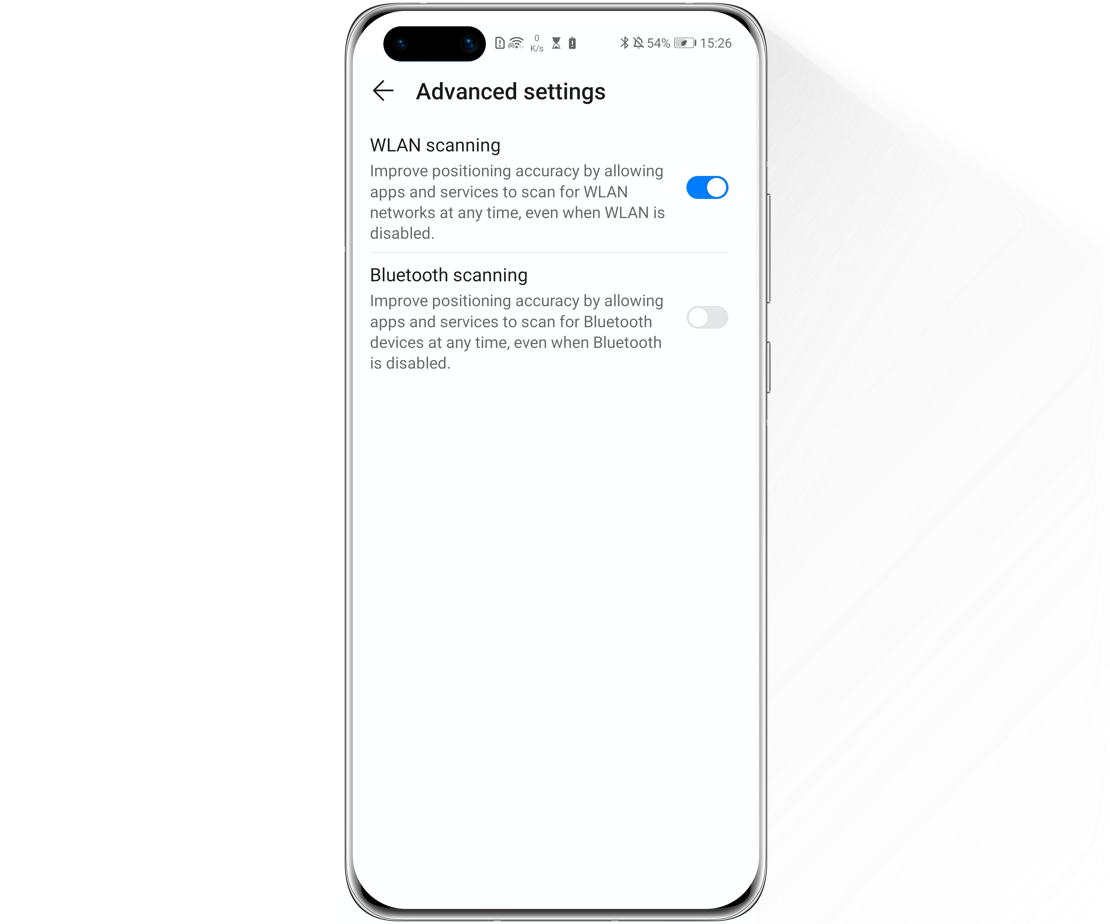
Allow apps to access location
Touch Settings > Apps > Permission manager > Permissions > Location, select the location permission for any specific app.
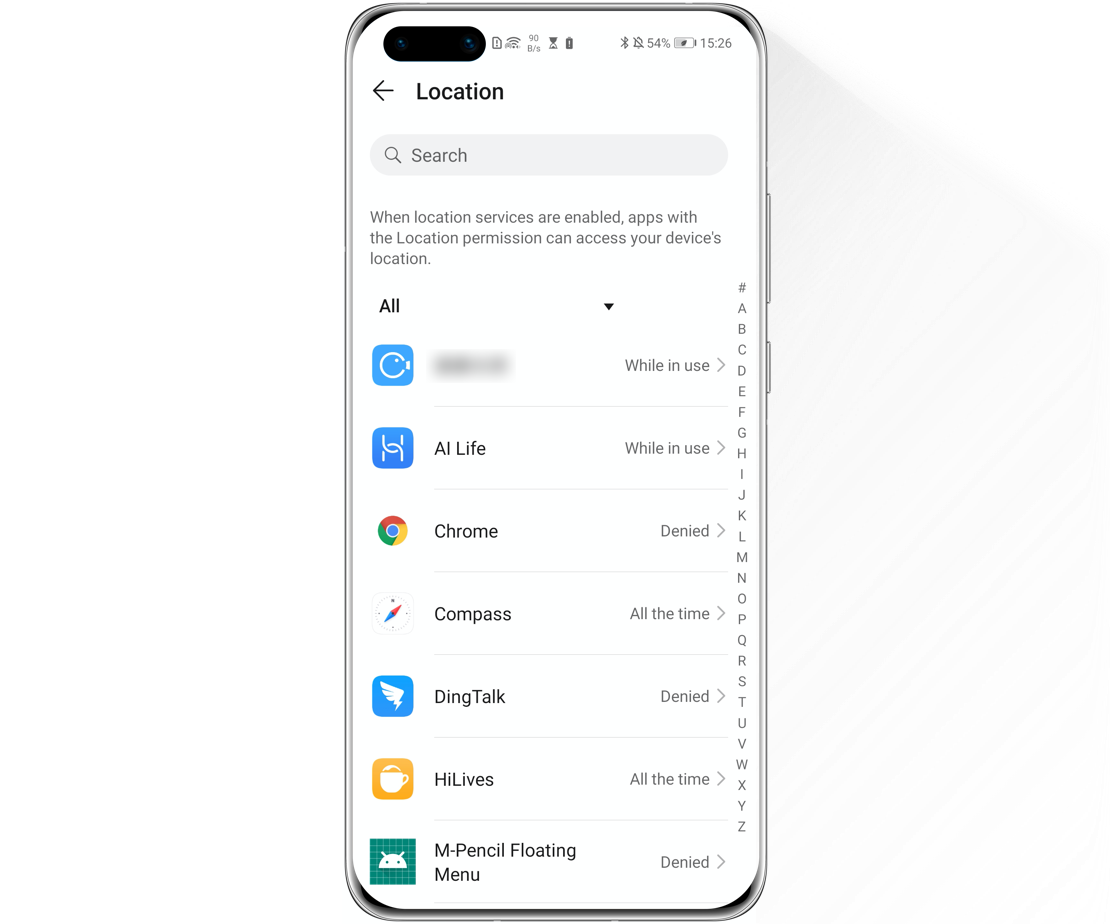
*Enabling location services of takeaway, map, taxi and other apps can improve the location accuracy.
Try the above tips to ensure your phone provides the most accurate and up-to-date location information.
*Reminder: The instructions above are followed with EMUI 10.1 as an example. It may be slightly different in other versions. Please adjust according to your actual situation.