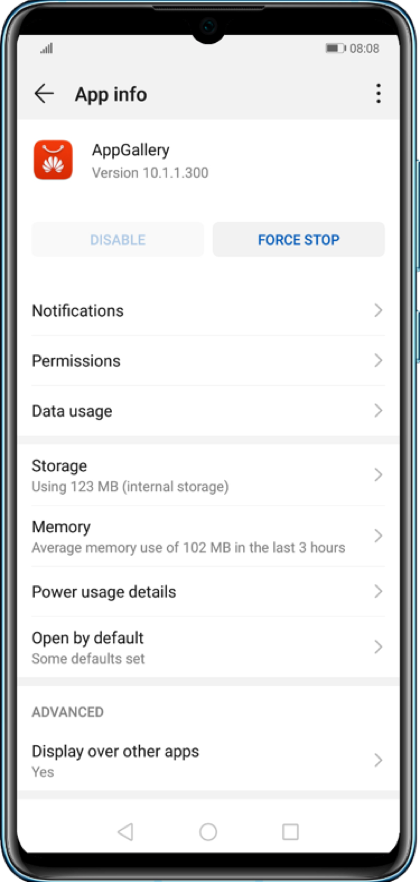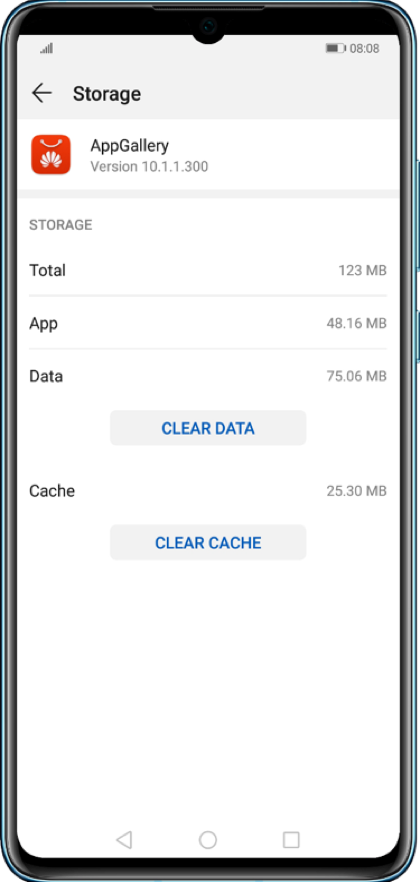What to Do if You Can’t Download or Install Apps in HUAWEI AppGallery?
Download an app in HUAWEI AppGallery but the progress bar always displays 0%?
Or the app cannot be downloaded or installed successfully?
If you have also encountered such situations,
please follow the steps below to troubleshoot and solve them.
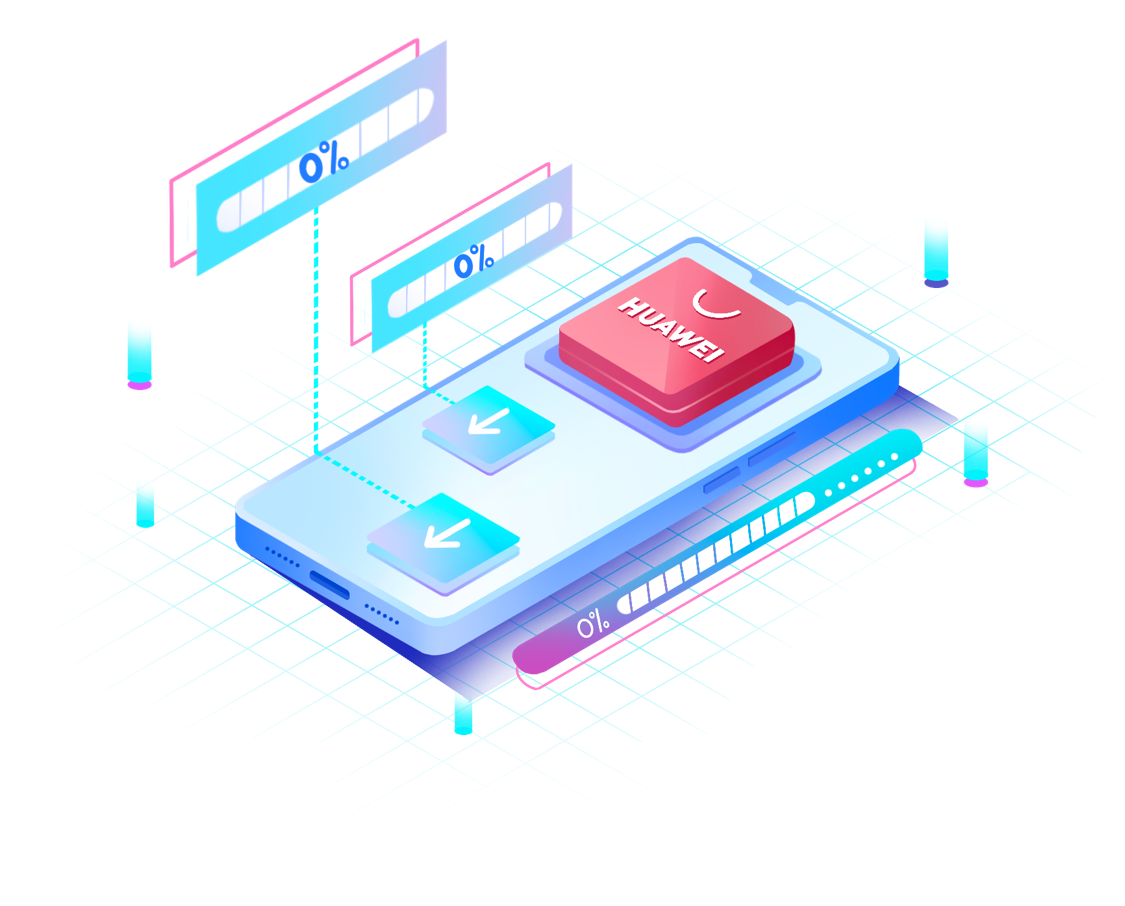
To check whether the problem lies with your network, open a web browser and try to load a web page.
Make sure AppGallery is updated to the latest version.
Go to AppGallery > Me > Check for updates to check if AppGallery can be updated.
Go to ![]() Settings > Apps > Apps > AppGallery > Storage to clear the cache and data.
Settings > Apps > Apps > AppGallery > Storage to clear the cache and data.
Restart your phone and restart AppGallery.


Click the arrow to check the next step
If the problem persists, contact customer service in your region or go to Me > Problems and suggestions and provide the information below for assistance.
HUAWEI ID
Serial number/SN (dial *#06# to check)
AppGallery version
Network connection (mobile data or Wi-Fi)
Network operator/service provider (for example AT&T)
Time of problem
Time of error log upload (go to Me > Problems and suggestions, select the tick box next to Share system logs to help us diagnose problems, enter your information, and touch Submit to upload the log)
Problem description
Contact details

Sincerely hope you can enjoy great time with the apps downloaded from AppGallery.