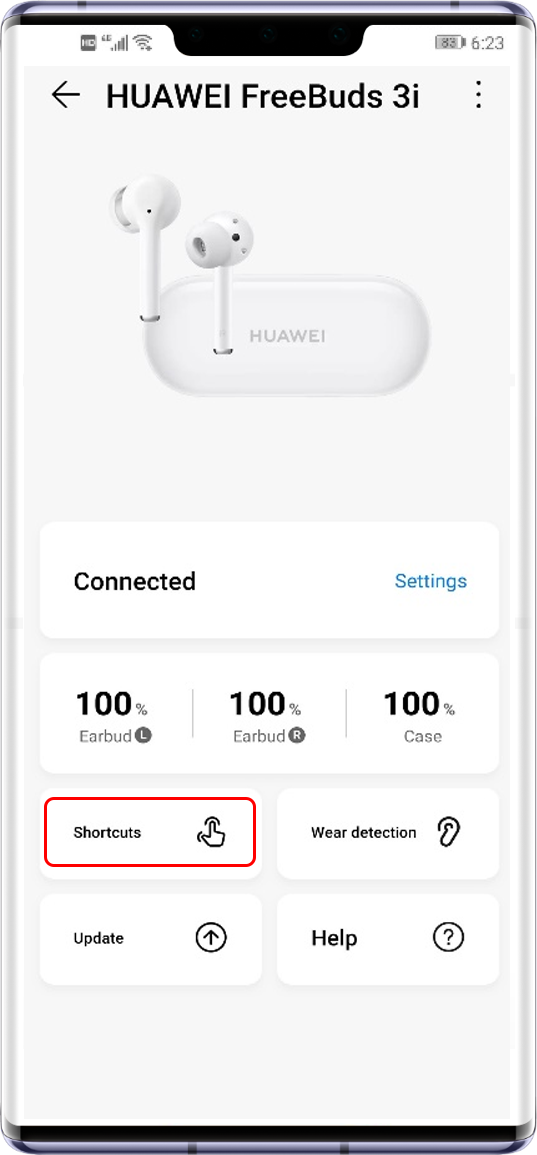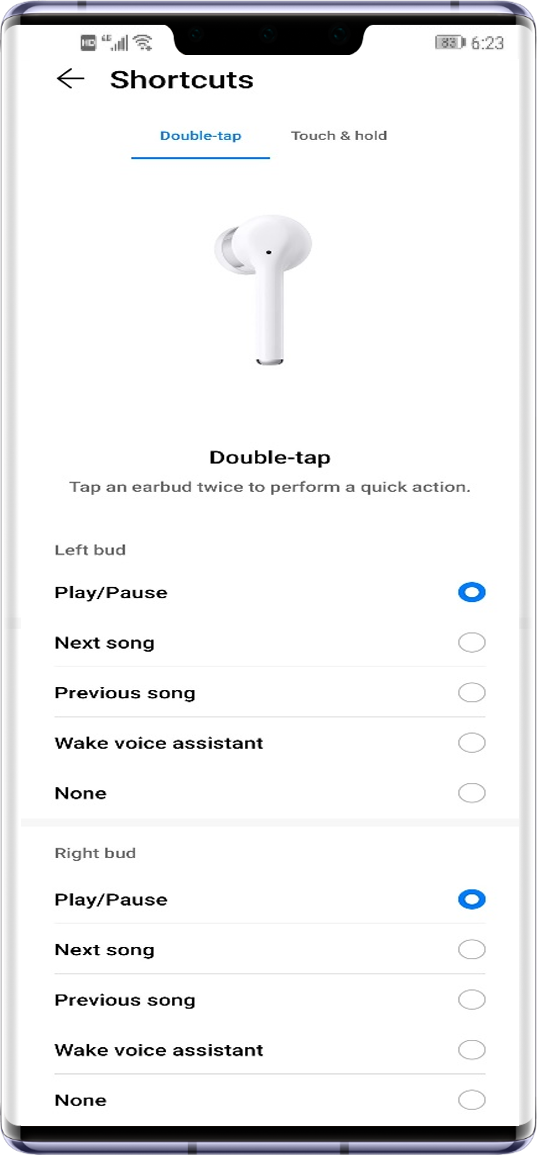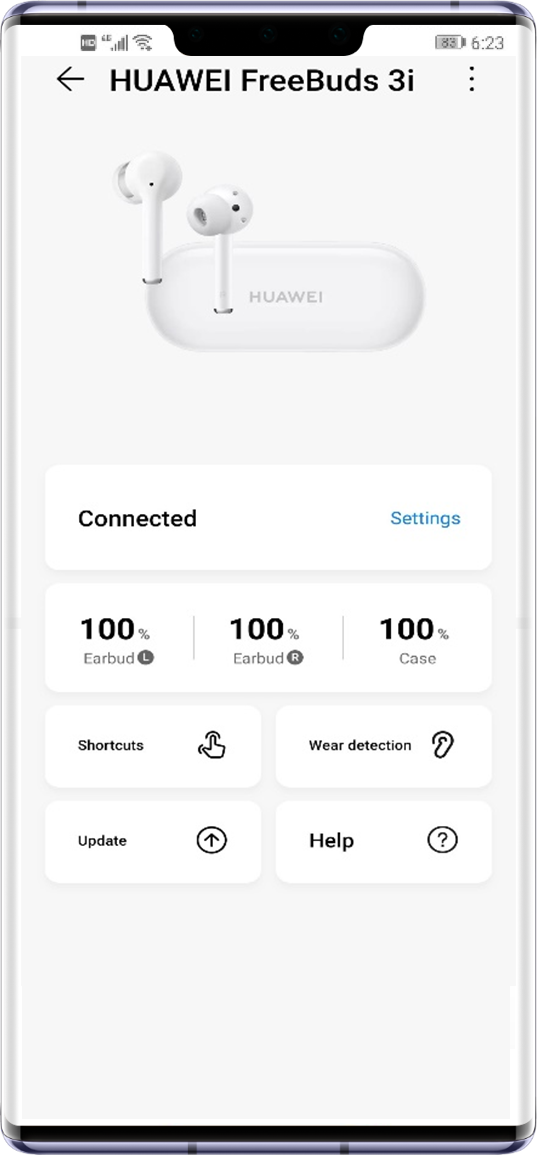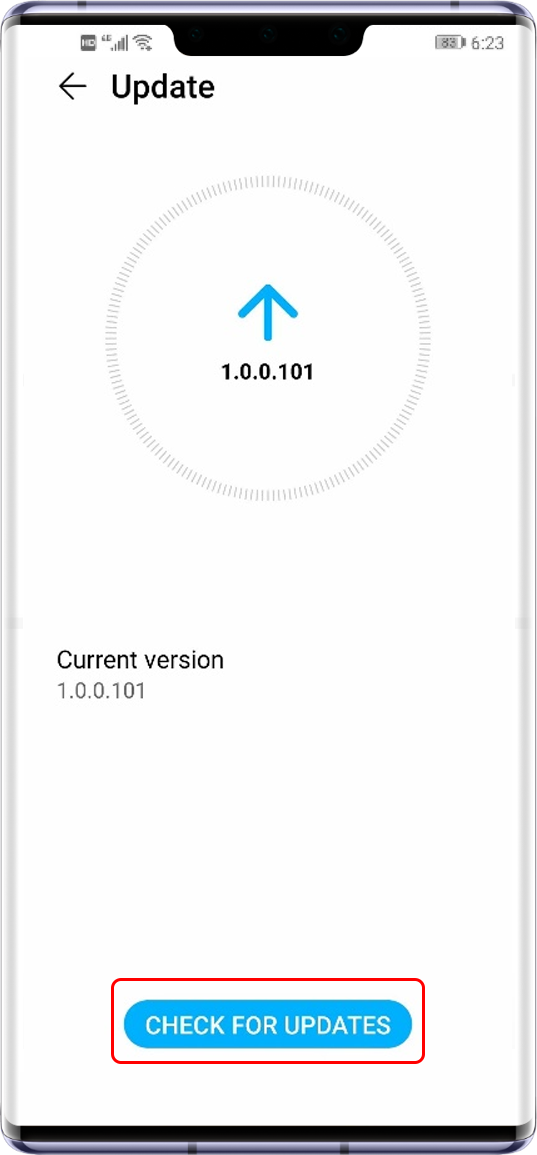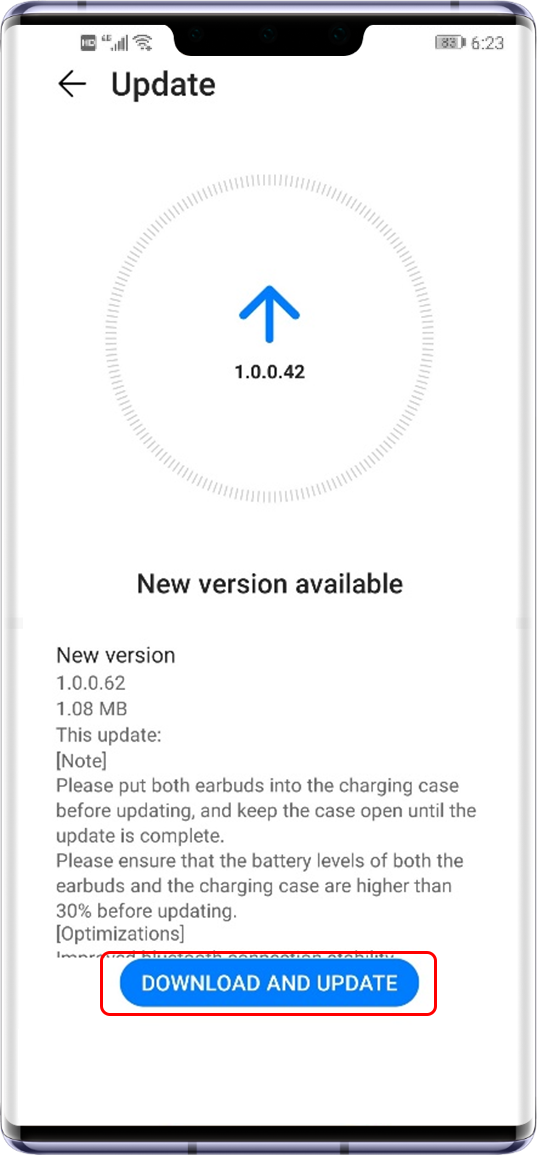(the short video clip may consume 20MB data. Please mind your data if you are not connected to a Wi-Fi network.)
HUAWEI Freebuds 3i offers active noise cancellation and premium call quality for you. With its Intuitive tapping control, you can enjoy music with more ease. Follow the next steps, we will show you how to connect our FreeBuds 3i.
Method 1: Manual pairing
Bluetooth connection
Press and hold the Function button on the charging case for 2 seconds to 10 seconds until the indicator light flashes white. Access Settings on the phone, search for the device named HUAWEI FreeBuds 3i in the list of available devices and touch the name to for pairing and connection. When pairing has been either successfully completed or failed due to timeout, the indicator light will turn off.
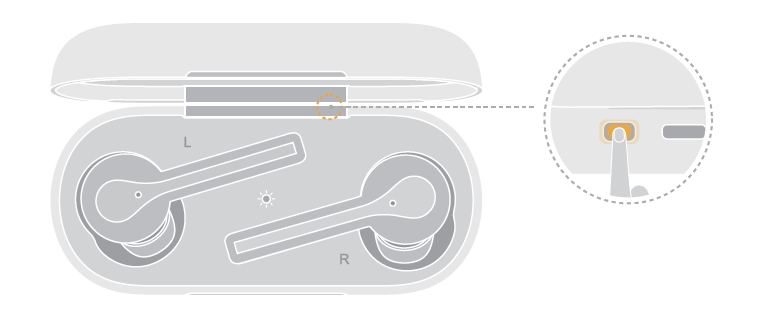
Make sure the earphones are inside the charging case, open the case, press and hold the Function button for 2 seconds until the inner indicator light flashes.
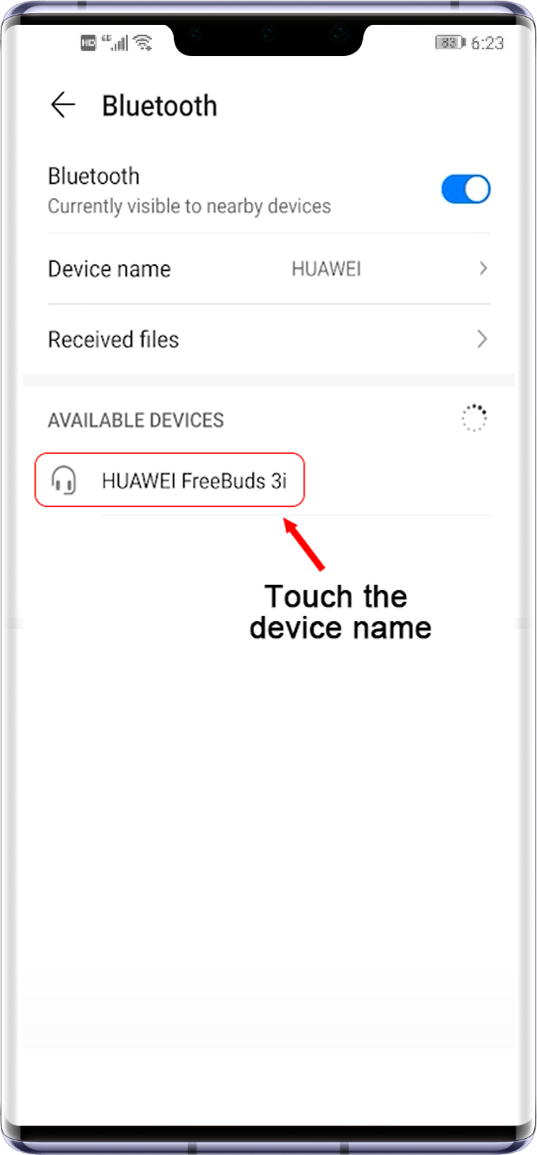
Note: When using the earphones for the first time, open the charging case, press and hold the Function button on the charging case for 2 seconds for power-on.
Method 2:
Automatic pairing prompt for detected earphones
If your phone is running EMUI 10.0 and Magic UI 3.0 or later, press and hold the Function button on the charging case for 2 seconds until the indicator light flashes white. After a pairing prompt is displayed on your phone, touch CONNECT in the prompt.