
When hitting the gym or jogging outdoors,
many of you will prefer to wear a smart watch to track your progress.
But if you want to check this
data on other devices,
how to synchronise them?

In order to check your results, it is necessary that you first transfer the data from your wearable device to your phone.

Bind Your Device with the HUAWEI Health App
You can bind watches, bands, body fat scales and other devices to the Health App. See below how:
1
Download and install the latest version of the Health App from the AppGallery, or update it to the latest version.
2
Open the Health App, tap the icon at the top right corner in any of the four interfaces of Health, Exercise, Discover, or Devices, then tap Add
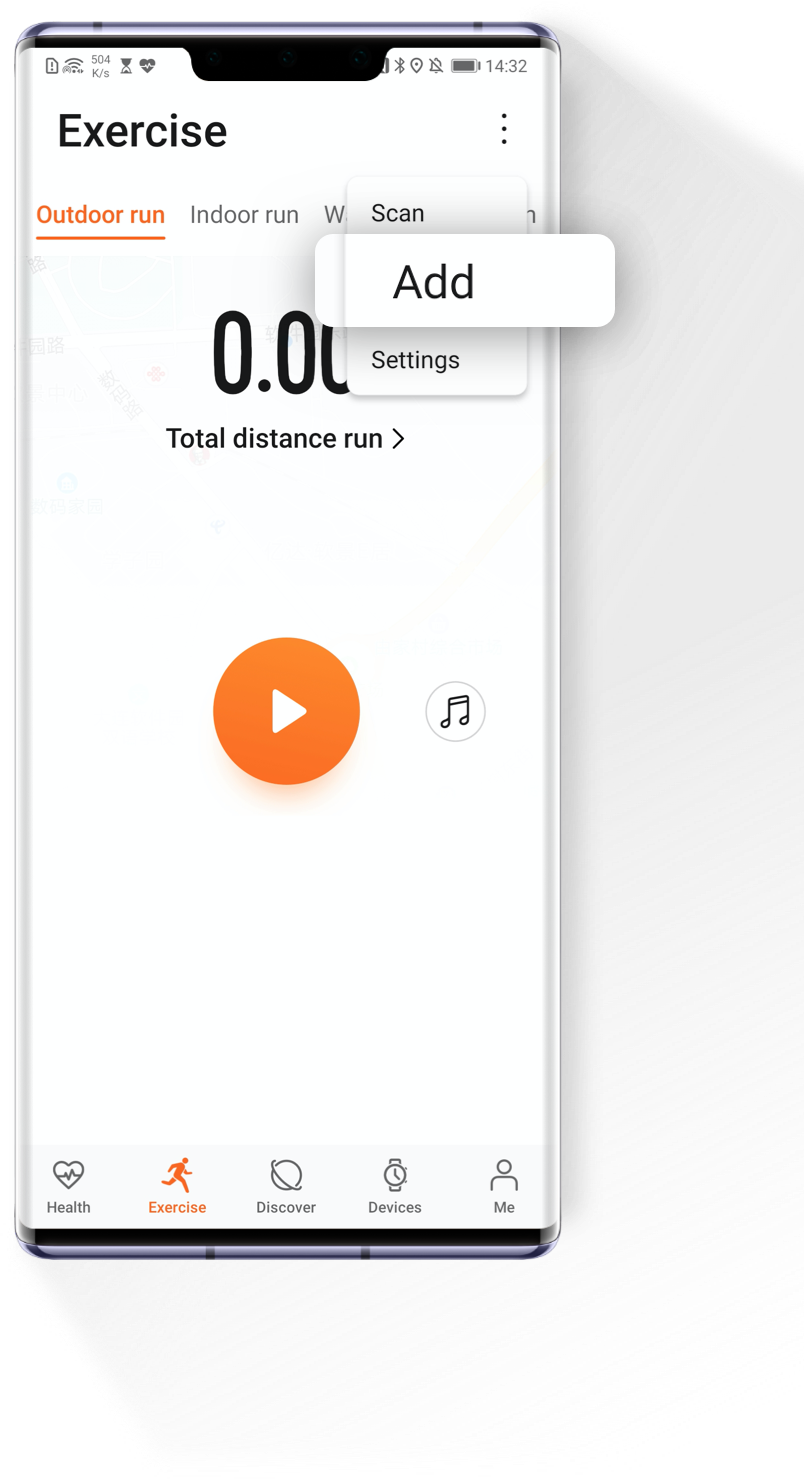
Alternatively, go to Devices>ADD and select a device.
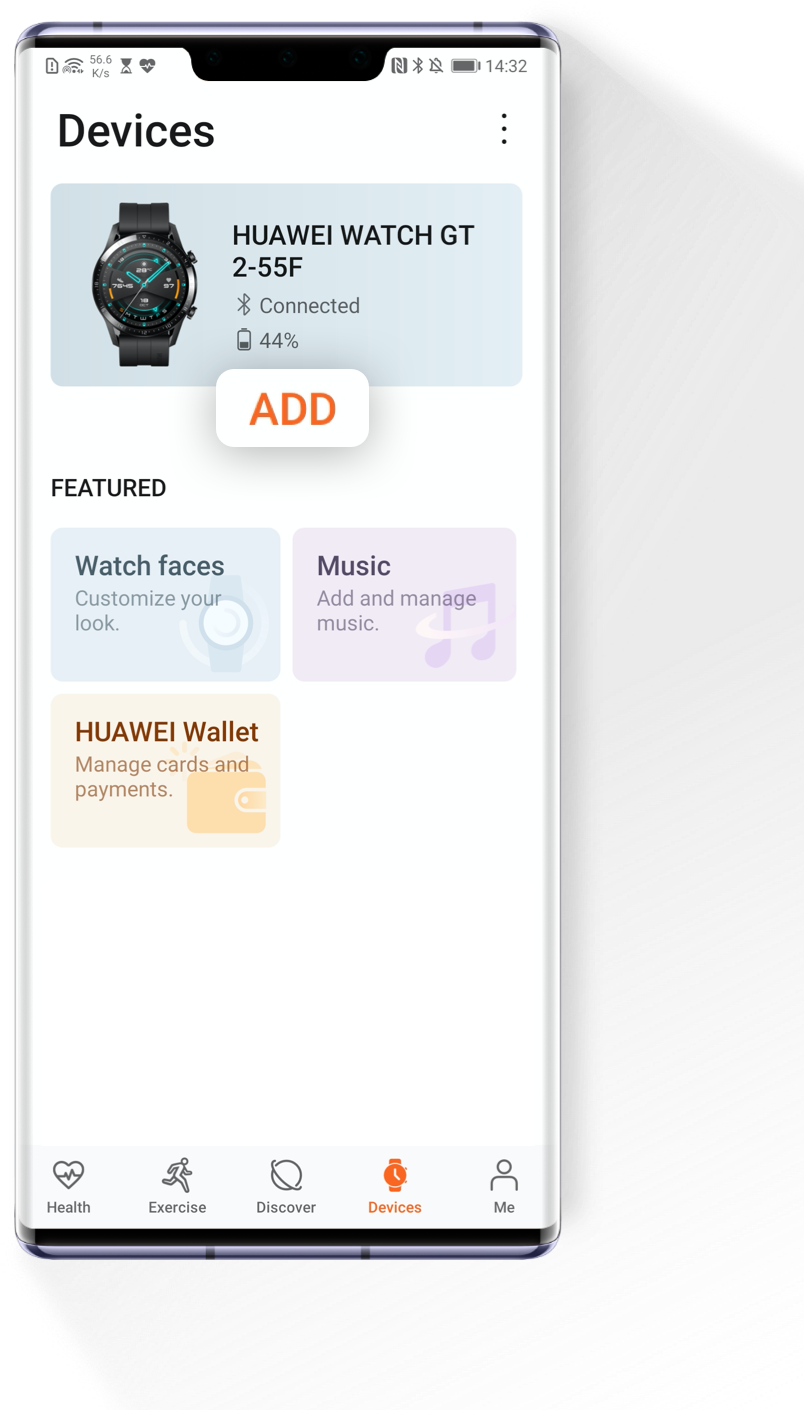
3
Touch PAIR and follow the instructions to complete the procedure.

Ways to
Synchronise Data
• Auto-sync: Go to Me>Settings, enable Auto-sync data.
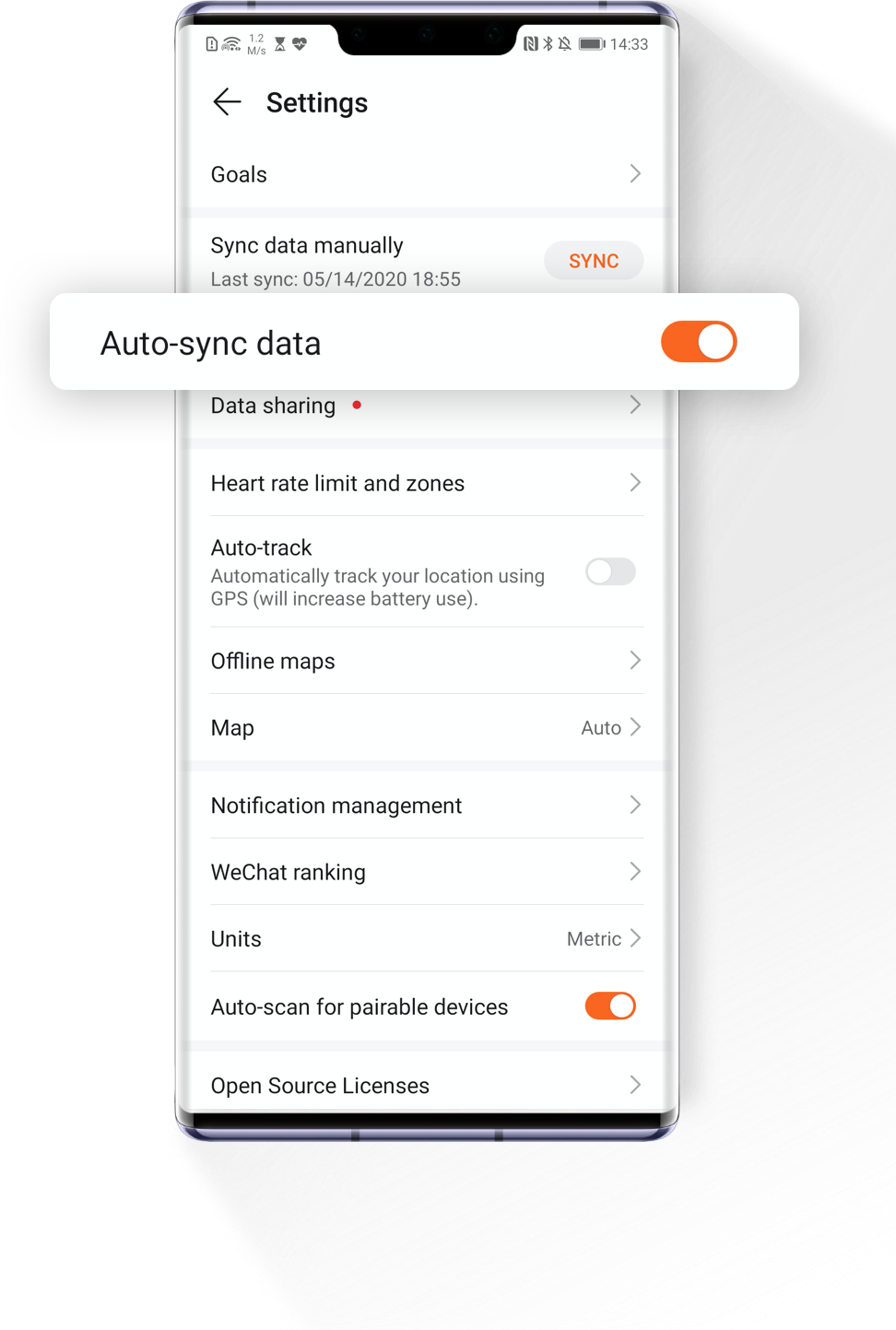
• Manual sync: Go to Me>Settings>Sync data manually>SYNC.

Reminders: Auto-sync data is enabled by default. It requires that the Mobile network or Wi-Fi is connected. Scroll up in the Health interface to refresh the synced data.
After the synchronisation, you will have access to comprehensive data on workouts, sleep quality, heart rate, body fat, and stress levels via various HUAWEI devices.
Optimise your fitness by tracking your progress
on the HUAWEI Health App!
