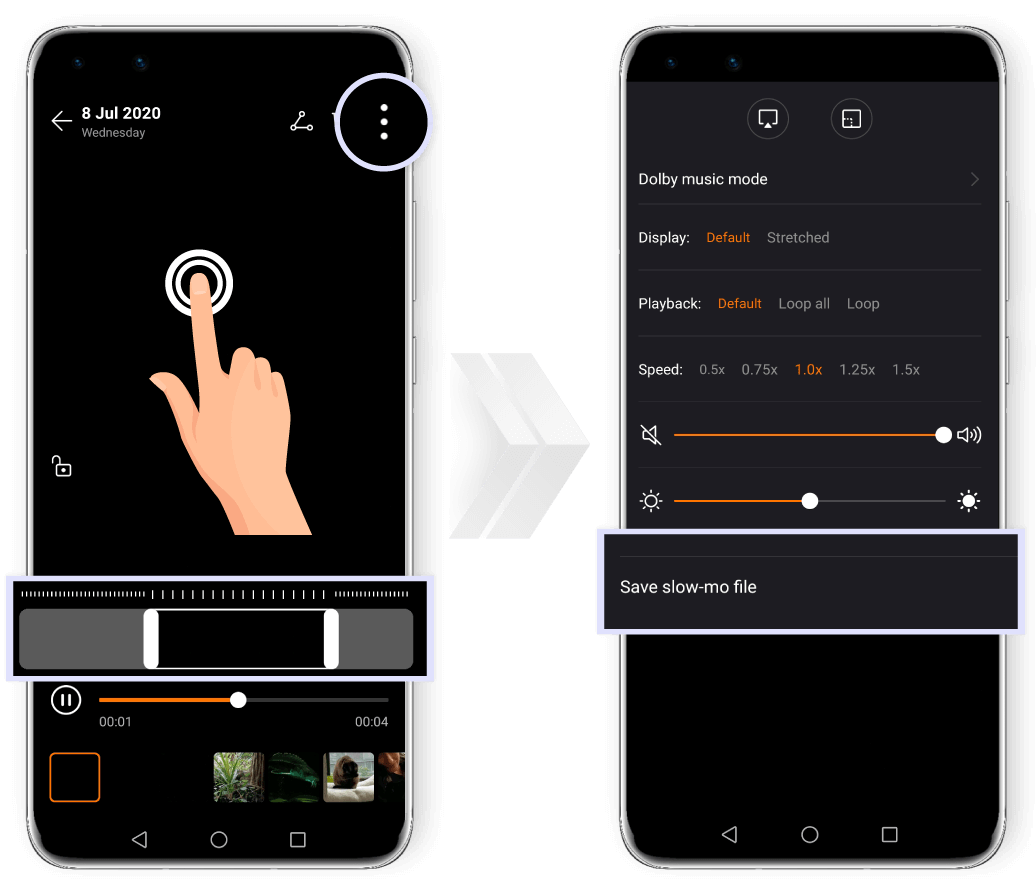Slow motion
Besides taking amazing photos, your HUAWEI device also
has excellent video recording capabilities.
You can shoot videos in slow-motion or super slow-motion and
capture every detail of a fast-moving scene.

Multiple options
There are several options you can choose from, depending
on the scene and on how much you want to slow down the
movement:
- 256x super slow-mo: In this mode the camera
can shoot up to 7680 frames per second. It is perfect
for super high speed motions, such as a hummingbird's flight
or a lightning strike.
- 32x super slow-mo: In this mode, the camera
can shoot videos with up to 960 frames per second.
You can use it for capturing high speed scenes, like a
bubble popping or water splashing.
- 4x or 8x slow-mo: This mode allows you to
adjust the length of
your video and the length of the slow-motion section. It is
suitable for shooting fast moving objects, for example
someone diving in the water or kicking a ball.

Super slow-motion videos
To shoot super slow-motion videos, open the
Camera, go to More and select
Slow-mo.
In this mode tap ![]() and select
256x or 32x, according to your preference. Also, make
sure that motion detection is enabled (the
and select
256x or 32x, according to your preference. Also, make
sure that motion detection is enabled (the
![]() icon should be displayed at the top of the
screen).
icon should be displayed at the top of the
screen).
Then point the camera towards the subject and press
![]() to start recording.
to start recording.
Now the camera scans for moving objects and it
will automatically shoot a super slow motion video
when detecting them.
If you want to manually record a video, tap
![]() to disable motion detection and then touch
to disable motion detection and then touch
![]() to start shooting the video.
to start shooting the video.
Open Camera
go to More and select Slow-mo

Tap 
and select 256x or 32x, according to your preference
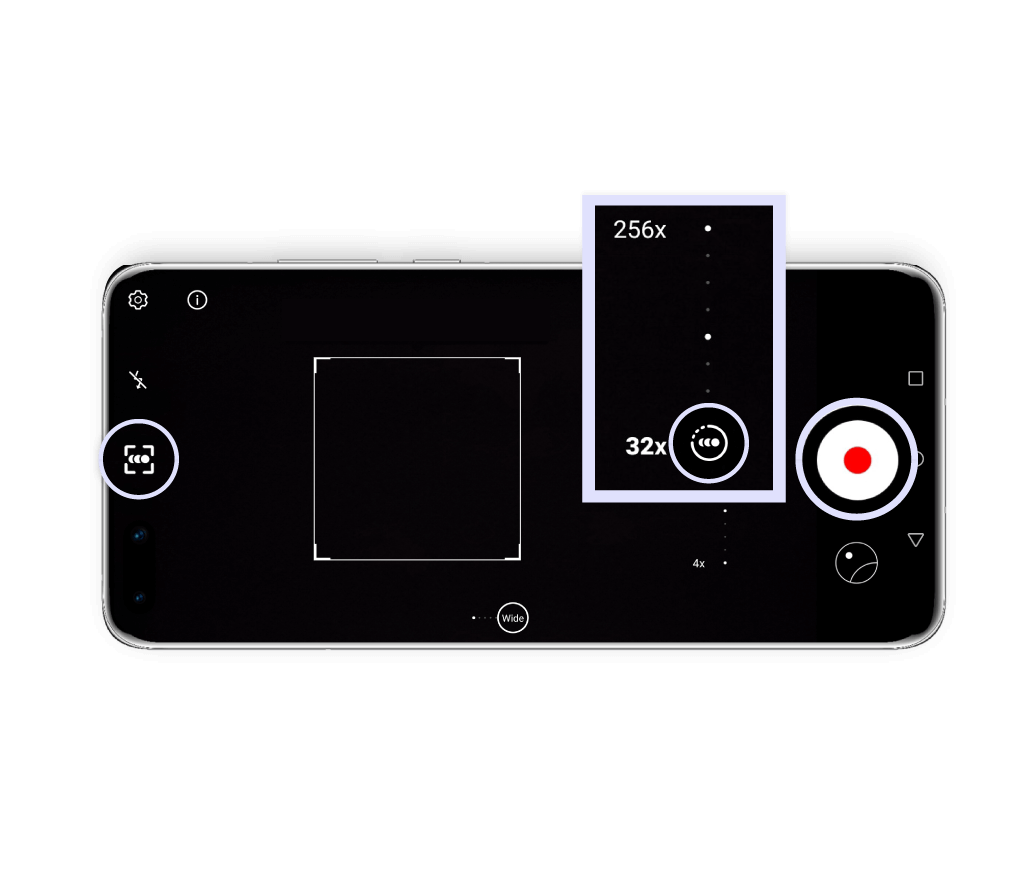
Slow-motion videos
If you want to shoot slow-motion videos, open the
Camera, go to More and
select Slow-mo.
In this mode tap ![]() and
select 8x or 4x, according to your preference.
and
select 8x or 4x, according to your preference.
Then point the camera towards the subject and tap
![]() to start recording. When you are
done, press
to start recording. When you are
done, press ![]() to finish
shooting.
to finish
shooting.
Adjust videos
The videos recorded at 8x or 4x can be later
edited and the slow-motion portion adjusted.
Open the video from the Gallery and tap
![]() to start playing it. During the
playback, touch the screen to bring up
the editing area.
to start playing it. During the
playback, touch the screen to bring up
the editing area.
Here
drag the slider to select the frames you want to be played in
slow motion.
Tap ![]() in the right upper corner and
adjust the volume and the brightness of the video.
in the right upper corner and
adjust the volume and the brightness of the video.
When you are done, press Save slow-mo file to save your
modifications.