Master AI function
Sharp pictures
When recognizing the subject in the frame, the Master AI automatically alters the colours, brightness and contrast for detailed, sharp pictures.
With HUAWEI, you can take incredible pictures even if you are not a
professional photographer, thanks to the Master AI function.
Powered by an advanced Artificial Intelligence, this feature can
identify scenes and objects in real-time and adjusts the camera
settings accordingly.

When recognizing the subject in the frame, the Master AI automatically alters the colours, brightness and contrast for detailed, sharp pictures.
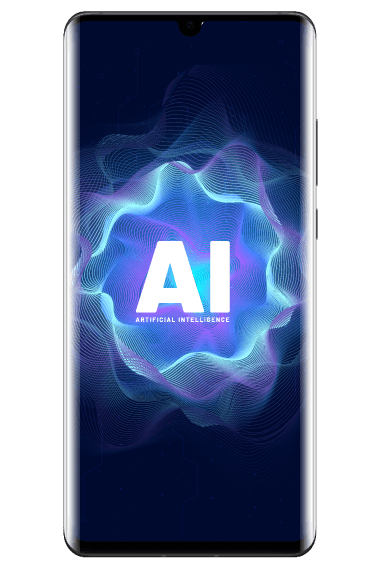

Master AI can identify hundreds of scenes from several categories, such as portraits, landscapes, pets, cars, plants or texts.
When recognizing the subject in the frame, the Master AI automatically alters the colours, brightness and contrast for detailed, sharp pictures.
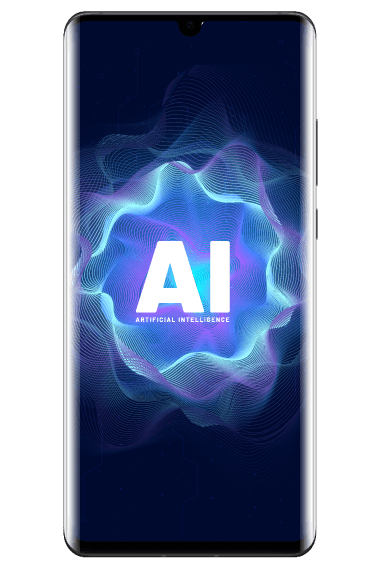
Master AI can identify hundreds of scenes from several categories, such as portraits, landscapes, pets, cars, plants or texts.




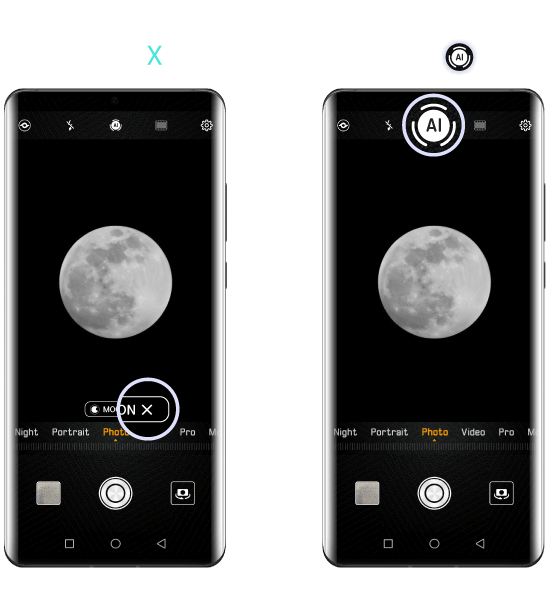
The Master AI also allows you to capture the beauty of the moon. You
can take incredible detailed pictures of the moon surface, with its
craters or shadows, using only your HUAWEI device.
Open the Camera and make sure the Master AI is enabled. Then point
the camera towards the moon and pinch two fingers together to zoom
in to 10x or more. Once your device detects the moon, it will
automatically activate the Moon mode. Press
![]() to take the photo.
to take the photo.
Moon mode only works if the moon is at least half full. Also, this
mode may not be triggered if the moon is shrouded by clouds.
