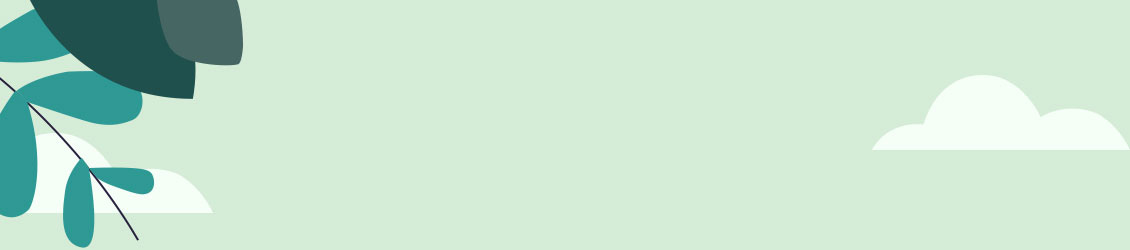
Explore the AI capabilities
of HUAWEI Golden Snap

The leading AI technology enables HUAWEI P40 series to recognise objects and process images in real time, capturing the moving picture at the moment when the user pressed the shutter: this is called HUAWEI Golden Snap.
HUAWEI Golden Snap can also recommend selected amazing moments to users in the Gallery, and remove passers-by and reflections.
How to get started?
You will first need to enable the moving picture feature option on your P40 Series’ camera. To do this, open up your camera and tap ![]() on the top-left corner. Your camera is now set up, you can tap the shutter button to start taking photos.
on the top-left corner. Your camera is now set up, you can tap the shutter button to start taking photos.

AI Golden Snap
It accurately recognises 31 skeleton points and 97 facial attributes of the human body.
It also supports 7 different types of motions and multiple facial expressions. Pictures can be saved as gif, video and image formats.

To use this feature, open up the Gallery and tap the moving picture icon ![]() on the bottom-left corner, then tap MORE and choose saving formats - the picture with the best layout will be automatically selected.
on the bottom-left corner, then tap MORE and choose saving formats - the picture with the best layout will be automatically selected.
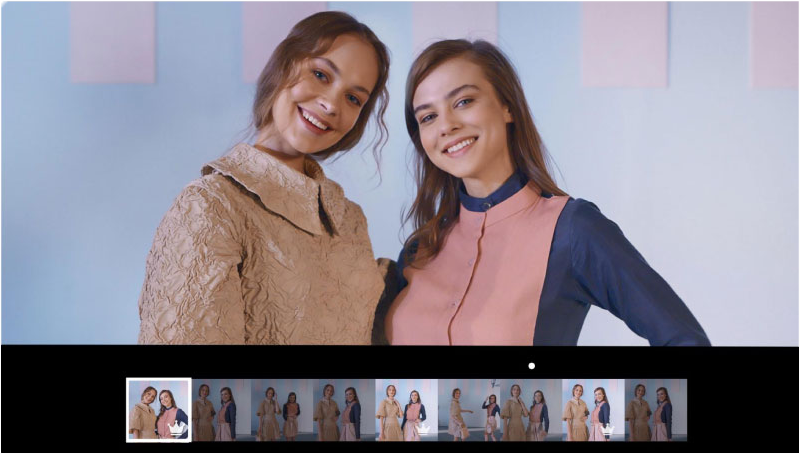
AI Remove Passers-by
HUAWEI AI intrusion detection can remove the passers-by from your picture and retain your unique moment.
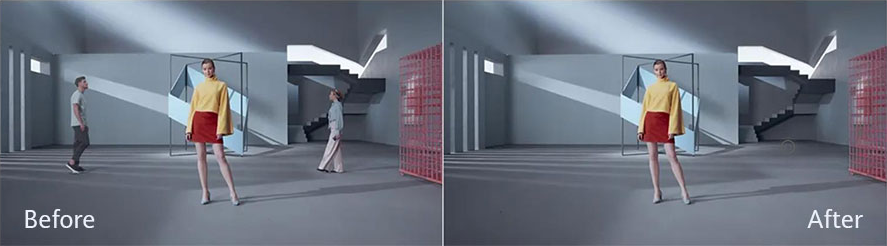
To do this, open up the Gallery, and tap the moving picture icon ![]() on the bottom-left corner, then tap Edit>Remove passers-by.
on the bottom-left corner, then tap Edit>Remove passers-by. ![]()
AI Remove Reflection
The innovated AI feature in the Gallery can erase unnecessary reflected light captured in a photo – even from glass surfaces!
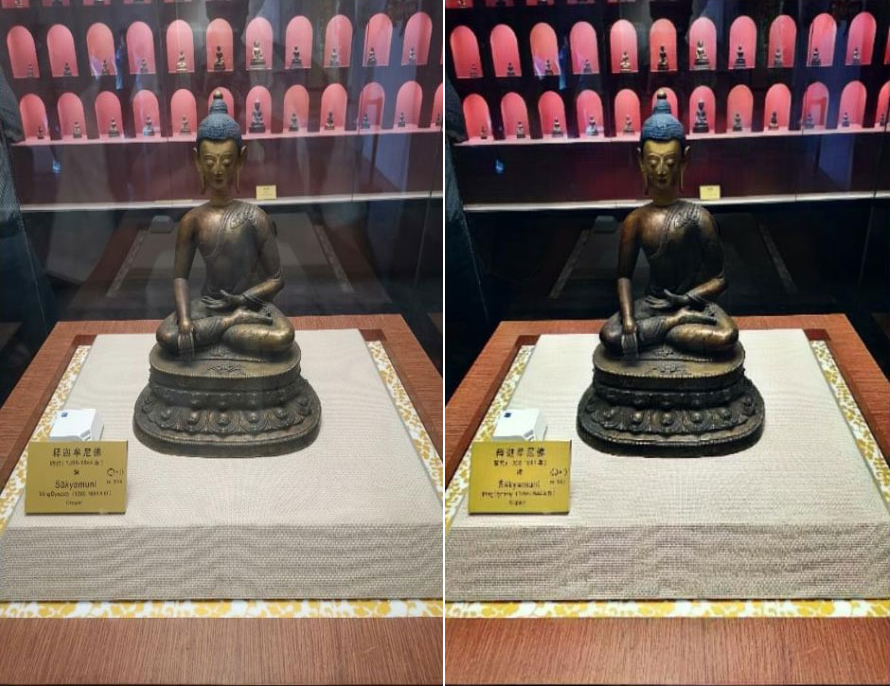
To do this, open up the Gallery, and tap the moving picture icon ![]() on the bottom-left corner, then tap Edit>Remove reflection.
on the bottom-left corner, then tap Edit>Remove reflection. ![]()
· This AI Remove Passers-by feature requires HOTA upgrade. The editing feature only supports removing up to 2 passers-by coming from any edge of the frame.
· All the photos above are for reference only.