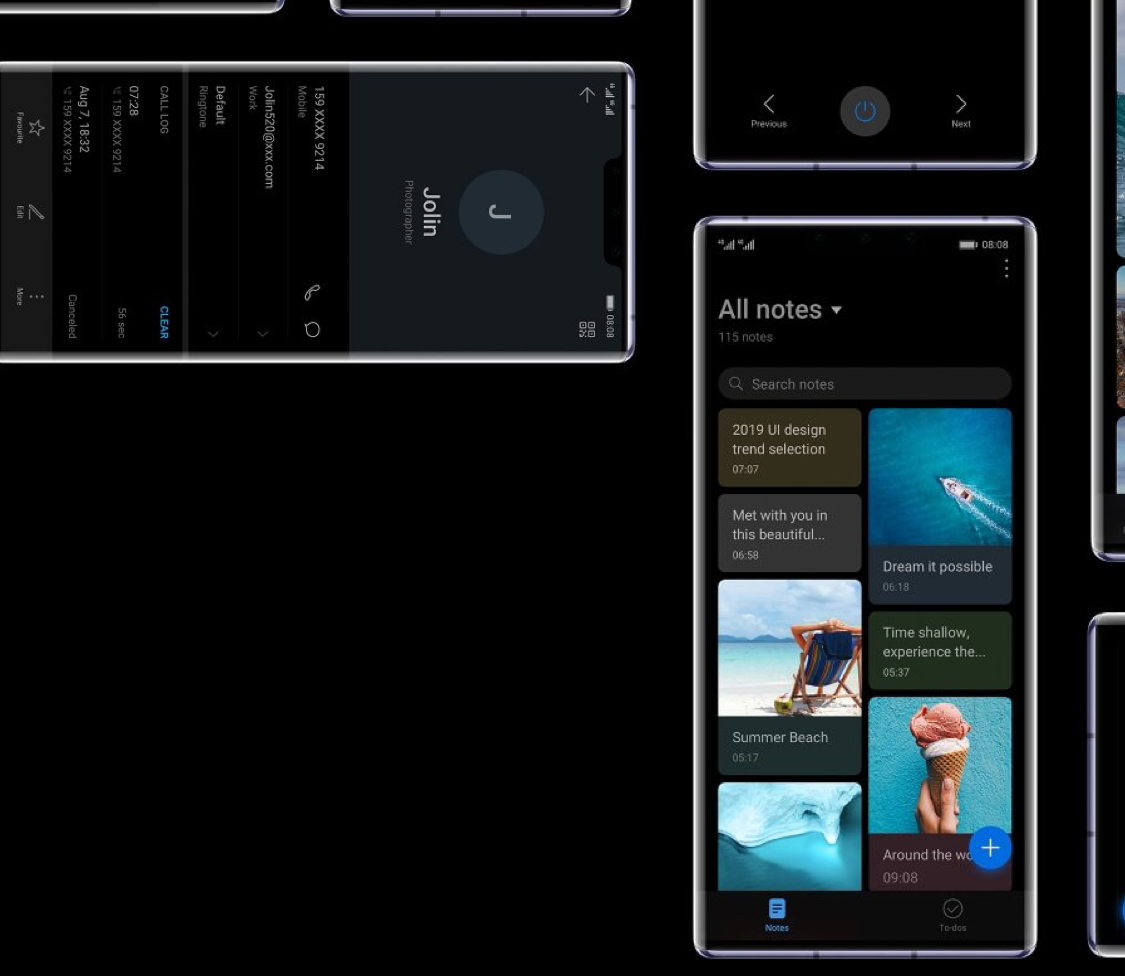
HUAWEI helps you to establish healthy phone habits
Are you aware of how much time do you spend on your phone daily?
Reading the news in the morning, messaging and calling your mates in your spare time, watching hilarious videos and series before going to bed – these are among the things we would all normally do.

It would seem that a lot of our time is spent on our phones. Now, you may wonder how long exactly you have been glued to the screen, and how you could manage your phone’s use time properly. HUAWEI’s Digital balance is a function that will certainly help with that.

Get to know your phone habits
Get detailed information on your phone use time, such as the overall screen time, the different app’s use time, and the total times you have unlocked your phone. Monitor the last 7 days’ information, as well as today’s.
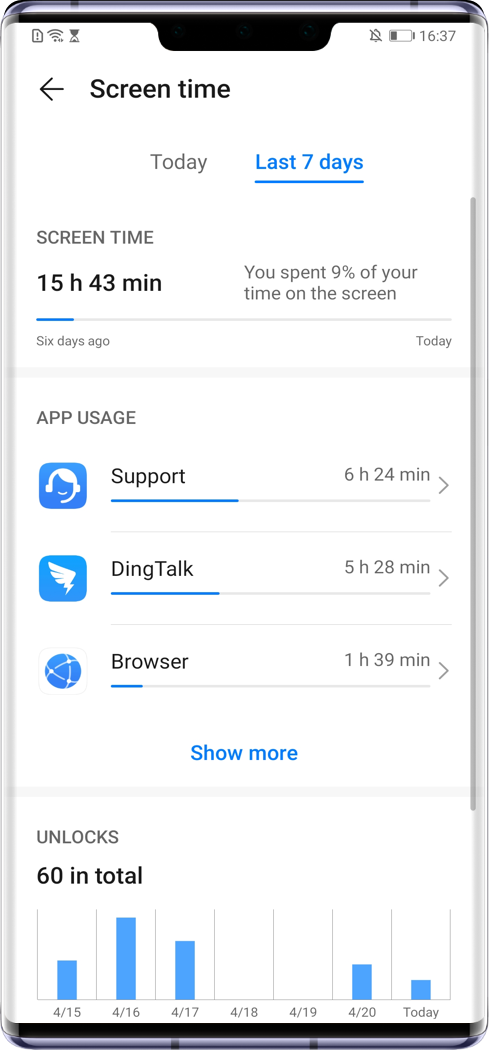
To do this, access your Settings > Digital balance > and at the top right tap on SCREEN TIME More.
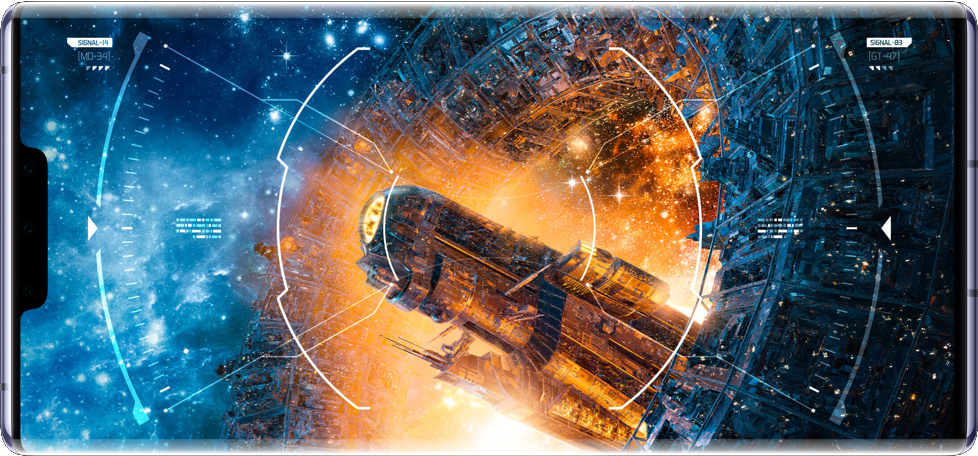
Set time limits
Adjust your screen’s time use
Once you have monitored your phone habits on different apps, you can then adjust the limit use if necessary.
You will also have the alternative to select the “Always allowed” or “Never allowed” options.
To do this, access your Settings > Digital balance > App limits.
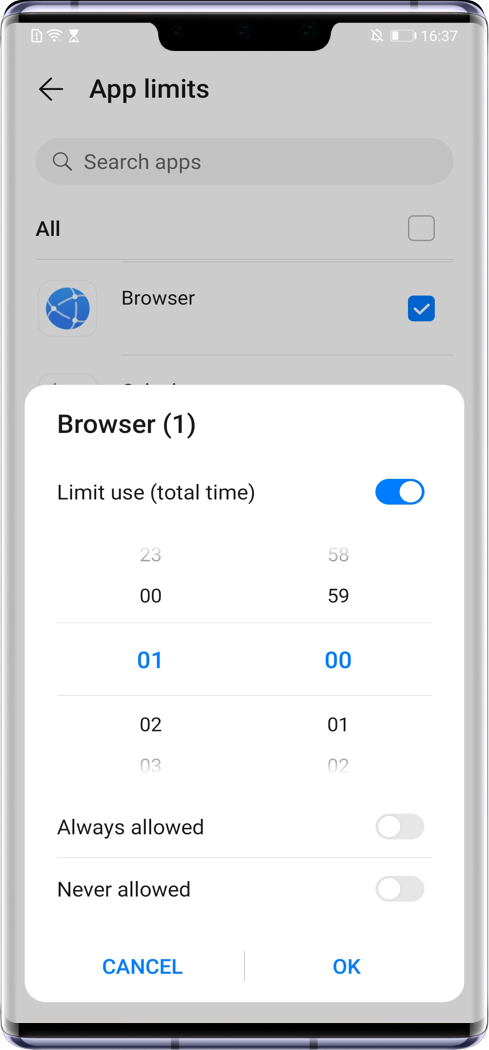
Schedule time away from your device
For a bit of extra help, try the Away time option: this will restrict all phone calls and apps notifications.* You can set up an away time on different days of the week, and in different times of the day.
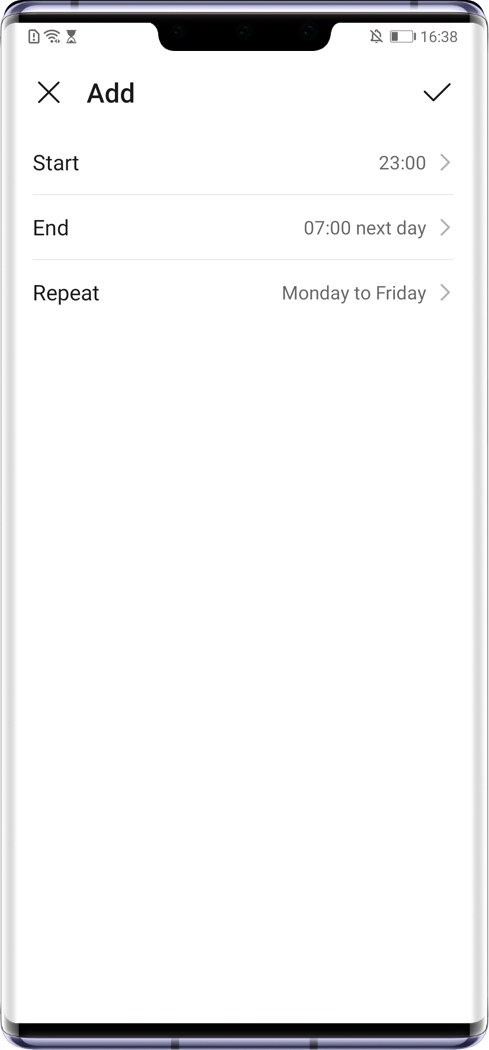
*Please note phone calls and the apps you set as “Always allowed” won’t be restricted.
To do this, access Settings > Digital balance > Away time
Adjust your posture when using your phone
Prolonged phone use may lead to discomfort in the cervical area, and it also may have negative effects on your eye health. Please make sure you keep a reasonable distance from your screen and that you are not using your phone while walking.
Mate 30 series and P40 series users can now benefit from the Posture alerts function. To do this, please access Settings > Digital balance > then enable the Posture alerts function.
Posture alerts will notify you if poor posture is detected – for example, if you are too close to the screen, or using your phone while walking.
*Remember:
Posture alerts will not send a notification when your phone’s camera or microphone are being used (such as when making a phone call, or taking a photo).
Our mobile phones have probably become our best allies during our daily routines, and we could not go without them in most occasions; and so it is important we make a responsible and healthy use of them.
*Remember: The instructions above are followed with EMUI10 as an example, and it may be slightly different in other versions.