What to Do When You Forget Lock Screen Password?
When the phone restarts after system update,
you will be requested to
input lock screen password.
Being used to unlocking the phone
with fingerprint or face recognition,
you may find your mind
completely blank for a minute
and can’t recall the numbers.
When will the
lock screen password be required?
Phone reboot, system update, one tap locking your screen through a third-party app or after locking your device remotely.
For the systems later than EMUI 8.0 version, you will be requested to unlock your screen with password after 72 hours of not using it for the purpose of protecting your privacy.
Forget your password?
Here’re the solutions
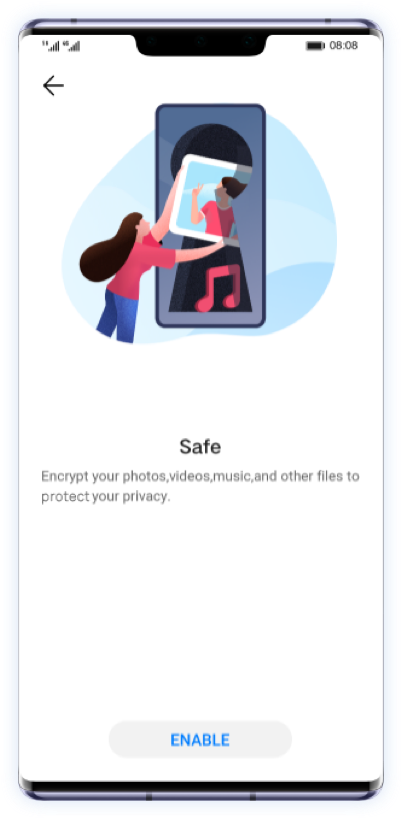
Check whether you enter the main space password
Keep inputting the wrong password? Please make sure you haven’t enabled PrivateSpace.
If so, you already have two lock screen passwords. When your phone restarts, you can only enter the system with the main space password.
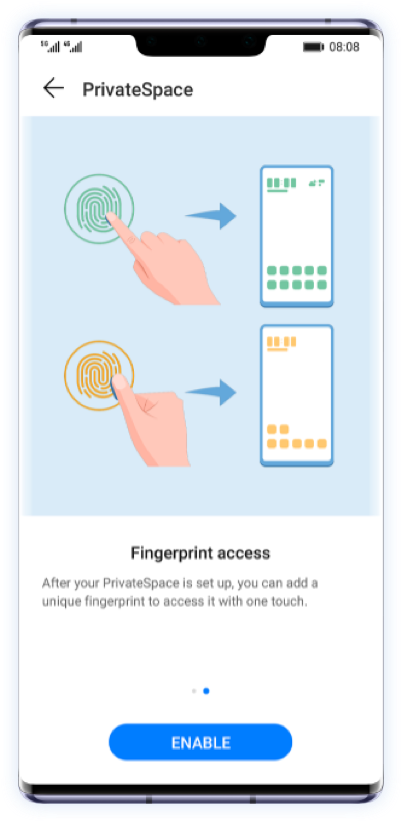

Try to reset password
If you really can’t recall your password, you have to restore your phone to factory settings to reset your password. But meanwhile, you will also erase all data on your phone.
Why is it the only solution? Because HUAWEI strictly abides by the information security protection rules about Android. Once you have set lock screen password, no one could access the information stored in your phone unless you enter the password correctly.
HUAWEI, even as the phone manufacturer, has no right to forcibly crack customer’s password in any way. Otherwise, your privacy and information security will not be guaranteed.
So, it is important to remember your password and back up your data to HUAWEI Cloud regularly.

How to restore to factory settings through Recovery mode?
Enter Recovery mode
If your phone has physical Volume buttons, please press and hold the Power and Volume up buttons for 15 seconds to enter this mode when your phone is not plugged in USB cable and is turned off.
If your phone is Mate 30 RS or Mate 30 series, which have no physical Volume buttons, please press the Power button 5 times in rapid succession to enter this mode when your phone is turned on and vibrated.
Reset phone to factory settings
When your phone enters Recovery interface, please follow the instructions of system to reset to factory settings.
However, it should be noted that there are slight differences in the steps for different models. Please complete the operation according to the actual situation.
Reset password
When you have gone through the entire process, your phone will stay at Recovery interface. Tap “Restart” to enter start wizard and reset password.
Reminders:
This method only applies to EMUI 5.X system and later versions. It may be slightly different on EMUI 4.1 system and older versions. For details, please visit Huawei official website.
There might be differences between the steps on Honor and Huawei phones. Please adjust according to your actual situation.
Take simple steps
to reset the password when you forget:
Reset and Remember.
However, it’s better for you
to always keep the number code in mind.