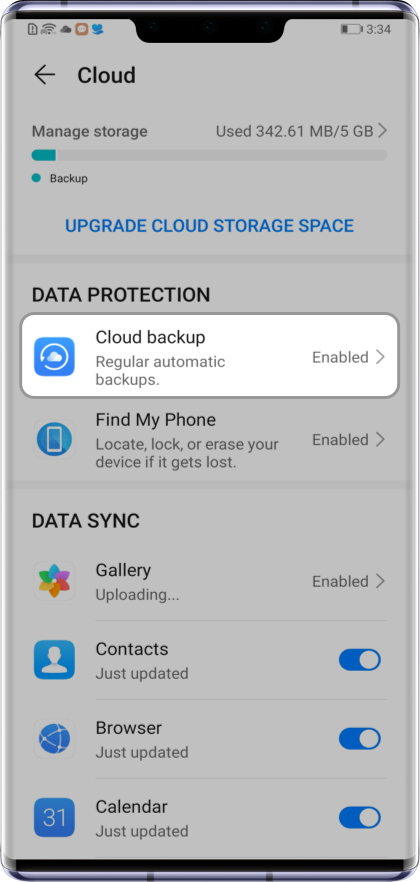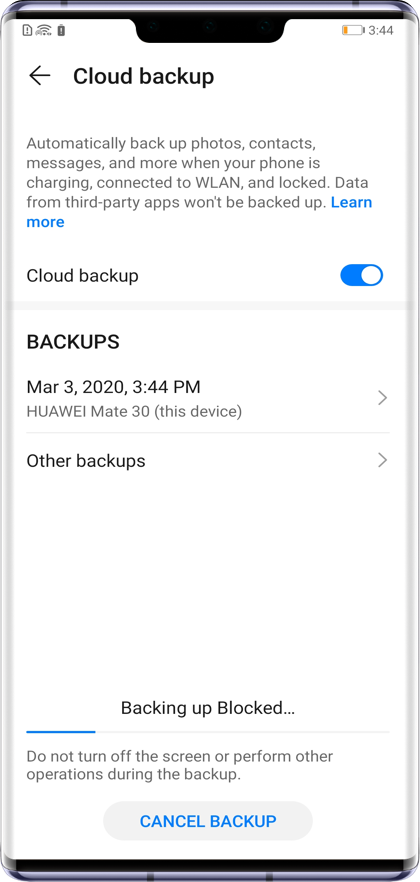How to back up data automatically?
Please go to Settings > Log in with HUAWEI ID > Cloud > Cloud backup and enable Cloud backup.
Your phone will be automatically backed up once every seven days when charging with the screen locked and connected to a Wi-Fi network.
Click the arrow to check the next step
How to back up data manually?
Please connect your phone to a Wi-Fi network and go to Settings > Log in with HUAWEI ID > Cloud > Cloud backup. Touch BACK UP to start the backup.
Click the arrow to check the next step
*Reminder:
If you have enabled cloud data sync for Gallery, photos and videos in the Gallery are already backed up in the cloud space. Cloud backup will not back up them again.
A maximum of three backups can be stored in the cloud. If a fourth backup is performed, the earliest backup will be deleted.
Because backing up data consumes a substantial amount of data, it can only be performed over Wi-Fi.
Back up your data in HUAWEI Cloud now to keep your data safe and sound. No worries about the data loss and no need to go through the trouble of retrieving it in the future.