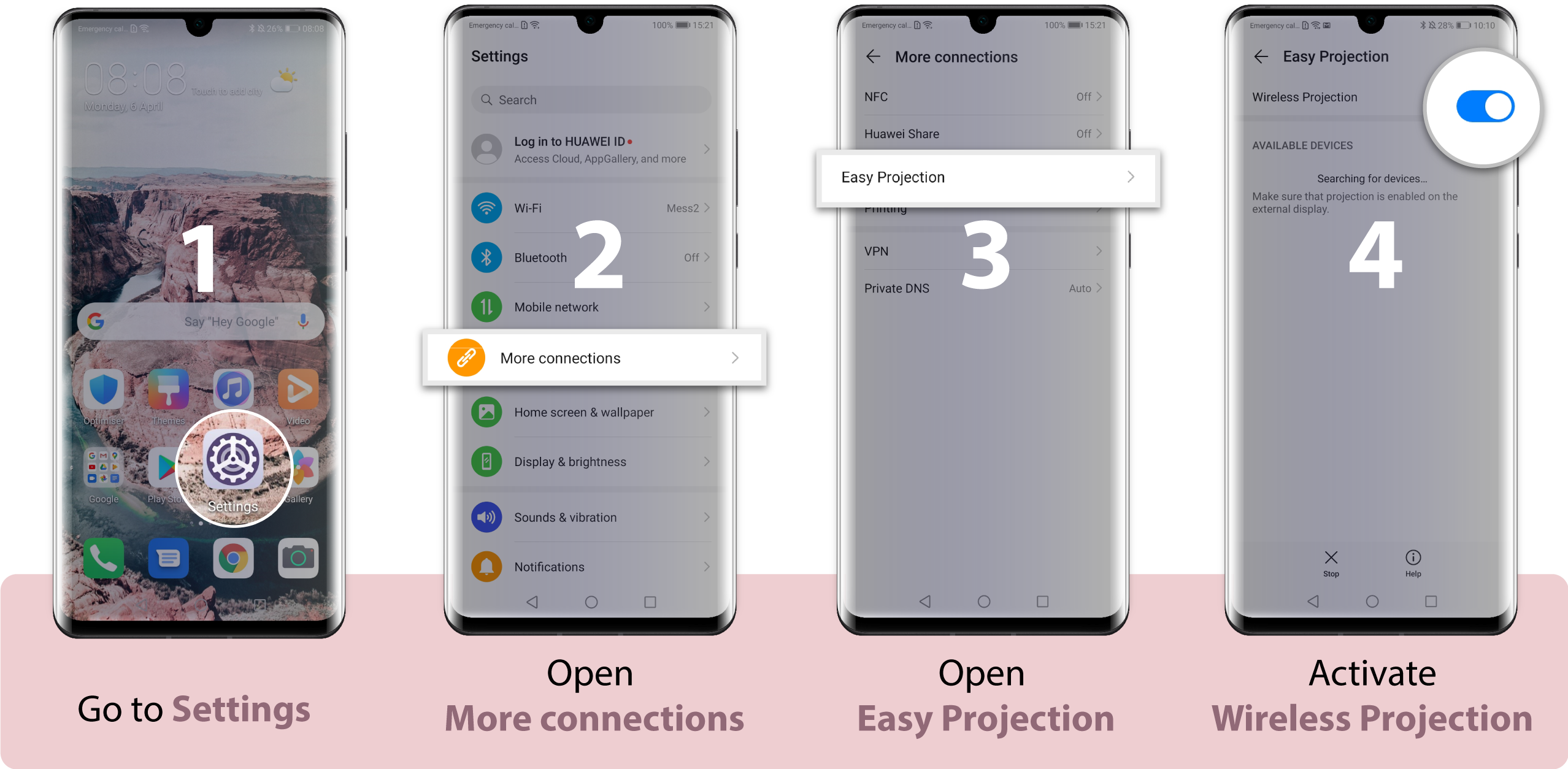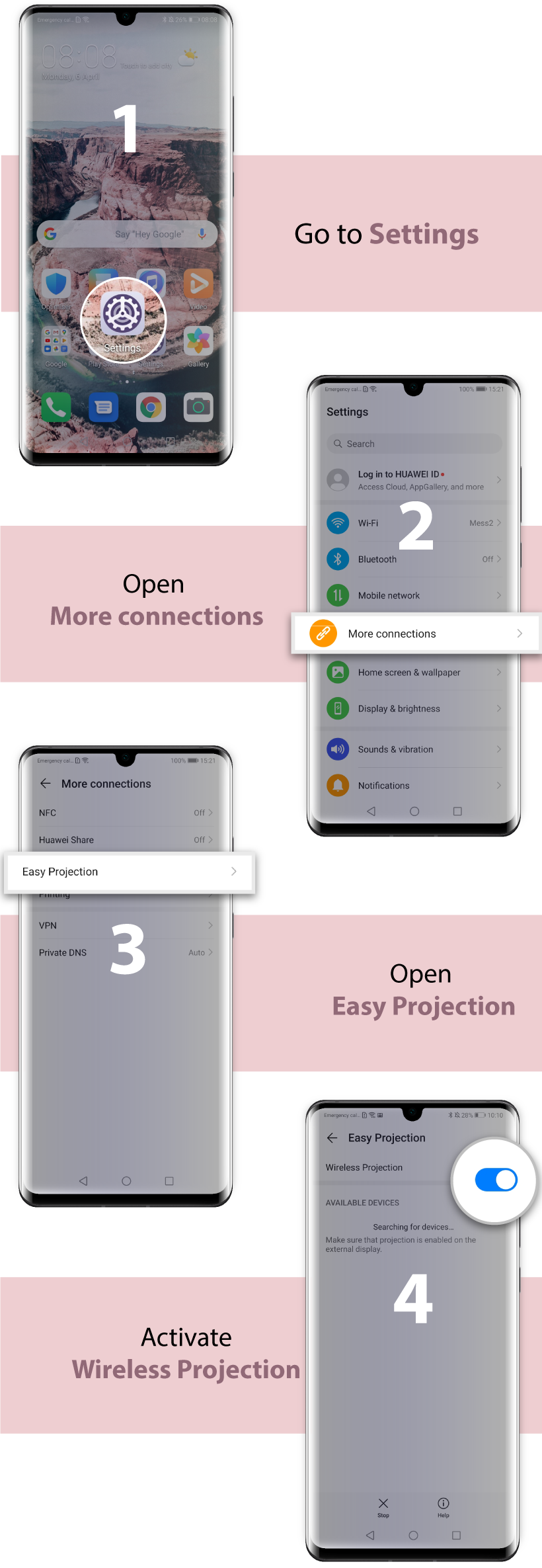Wireless projection
Say goodbye to cables and wires! Now you can project presentations, games or videos directly from your Huawei device to an external display, using the Wireless projection mode.
This feature allows you to connect your smartphone to a larger display via Miracast.
You can project the image from the phone's display to a compatible screen and even use your Huawei device as a PC, for a computer-like experience.
Check with the manufacturer of your display the compatibility with the Miracast protocol.
If the external display supports Miracast, enable wireless projection on it (consult the user guide or the manufacturer's customer service on how to operate this).
Otherwise, we recommend you to use a wireless HDMI adapter to connect the display to your phone (the adapter must be connected to a power supply).