Find the Secrets
Behind LED Notifications
Your phone’s notification light keeps blinking,
but do you know what does each colour mean?
Or why does it keeps blinking?
Read below to find out
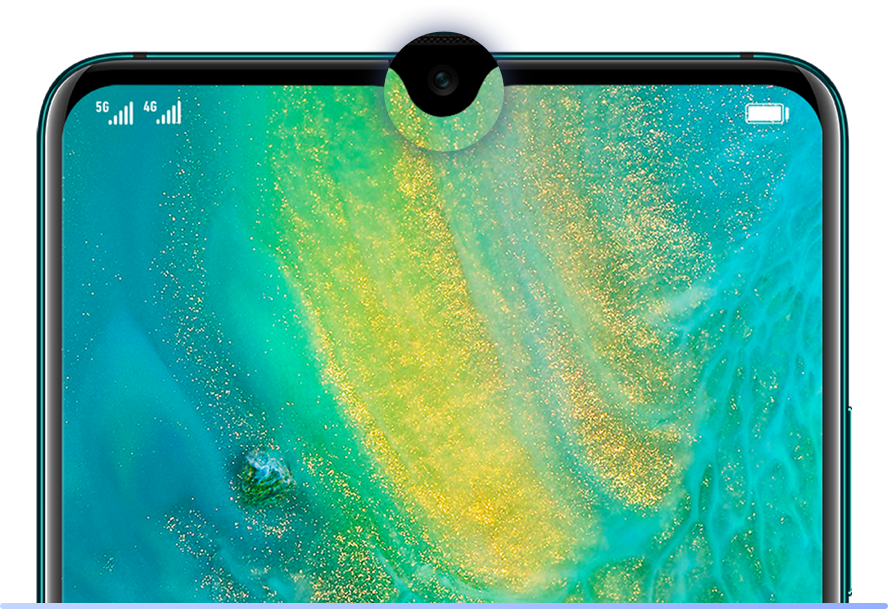
3 colours to indicate different status
Huawei mobile phones’ built-in LED notifications inform you of battery status and unread messages. These support red, green, yellow and orange notification lights. Please be aware that some models only support red and green lights.
Some third-party apps support blue light, which would only display when a new notification has been released.
Colour categories
Learn to distinguish the different meanings for each colour.
 Red light
Red light
When the blinking light is red, this indicates that the battery percentage is less than 4%, and it needs to be charged immediately.
When the phone is charging the light will turn steady red if battery is still lower than 10%. Please continue charging.
*For some models with dual-colour LEDs, the light will be solid red if battery is lower than 90% when charging.
 Yellow or Orange light
Yellow or Orange light
While charging, the solid yellow or orange light show that the battery is between 10% and 90%. Please keep charging.
*The yellow and orange lights are only available for models with tri-colour LEDs.
 Green light
Green light
The light turns solid green when the battery exceeds 90% while charging, and it will turn blinking green when a new message has been received.
When the phone is not charging, a new message will also trigger the blinking green light.
Why doesn’t the light blink?
If the notification light does not blink when a message is received, it may be because the Flash notification light is not enabled.
Please go to Settings, search "Flash notification light”, then turn it on.
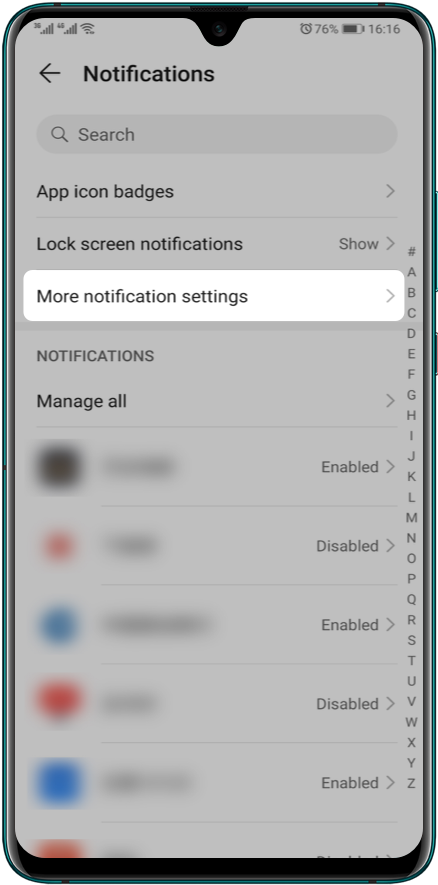
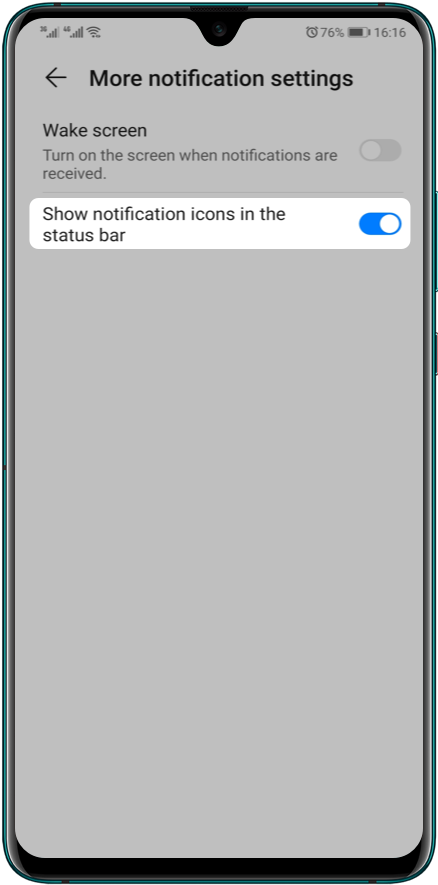
If you cannot find the Flash notification light on Settings, then the device does not support this function.
If the light does not blink when a notification is received by some third-party app, please update these to their latest versions.
In these cases, the light does not blink by default.
Some mobile phones do not have any notification lights for better screen displaying effects. Charge your phone to see whether the light is on to verify whether it is supported.
*Reminders:
The instructions above are followed with EMUI10 as an example. It may be slightly different in other versions. Please adjust according to your actual situation.