
With only one HUAWEI ID,
you can enjoy a variety of convenient services:
download apps safely,
manage multiple devices,
back up data…
What is HUAWEI ID?
HUAWEI ID, registered with phone number or email, is the exclusive account to access all Huawei services. You can use it to log in Cloud, VMALL, etc. and even take part in a lucky draw.
It is available for both computers and smart phones.

What can HUAWEI ID do for you?
Log in multiple apps with one ID
Just one HUAWEI ID is enough to access all Huawei apps. After logging in to Themes App to download your favourite wallpaper, it will automatically log in with the same ID when switching to Support App.
Manage multiple apps intelligently and conveniently.
Identity theft protection
After account protection is enabled, when you log in to a new device or website, it needs to verify both password and phone verification code, which makes your privacy more secure.
Update your HUAWEI ID info more easily
If the phone number/email address registered or bound to HUAWEI ID is disabled, you cannot receive the verification code or reset password.
In this situation, you can change the phone number or email address by providing account related information.
Locate your phone and erase data
If your phone is lost, log in to HUAWEI Cloud website with HUAWEI ID and retrieve it through remote location.
You can also choose to erase data provided there is no chance to get it back, in order to prevent privacy disclosure.
How to register a HUAWEI ID
Huawei phone and tablet: Go to Settings>Log in to HUAWEI ID>REGISTER> Select country/region, then select birthday.
Then tap Next, enter your mobile number correctly, click Obtain code, enter the verification code reviewed, set a password, and confirm the password as prompted to complete the registration.
In addition to the mobile number, you can also register a HUAWEI ID with an email address.
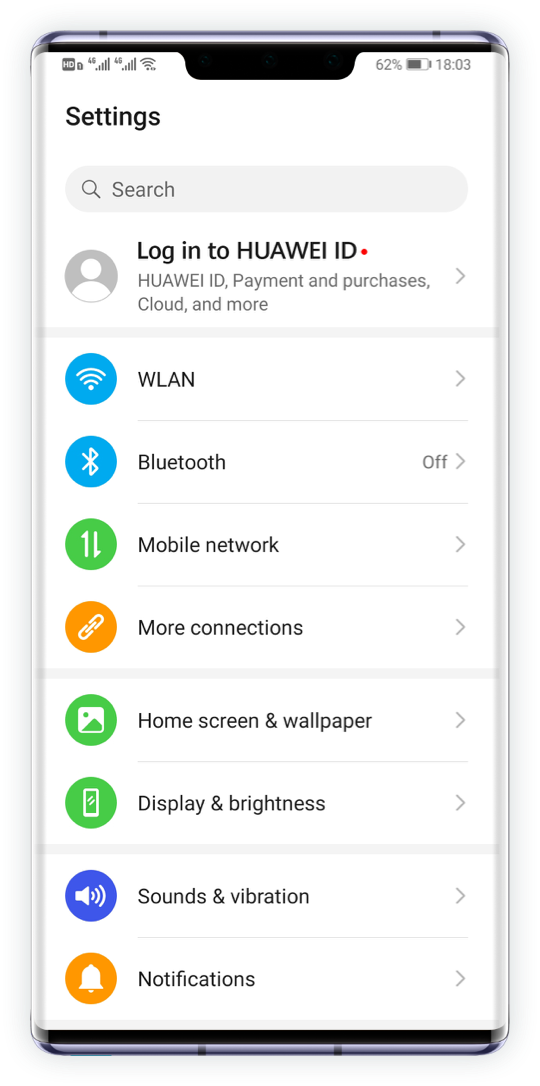
Computer/Website: Visit HUAWEI Cloud (cloud.huawei.com) or VMALL (www.vmall.com),click Register, then fill in according to the instructions.
Tips
HUAWEI ID registered by email needs to be verified and activated within 3 days to use.
HUAWEI ID registered on HUAWEI Corporate website (http://www.huawei.com) is not available on HUAWEI Cloud or VMALL, nor on any application.
One HUAWEI ID for all Huawei services.
How efficient and practical!
*Reminder: The instructions above are followed with EMUI10 as an example. It may be slightly different in other versions. Please adjust according to your actual situation.