
How to Import Your
Google Contacts?

Here is a stress-free way for you to import Google contacts from old phone to the local storage in new phone.
Step 1
Sync your Google contacts
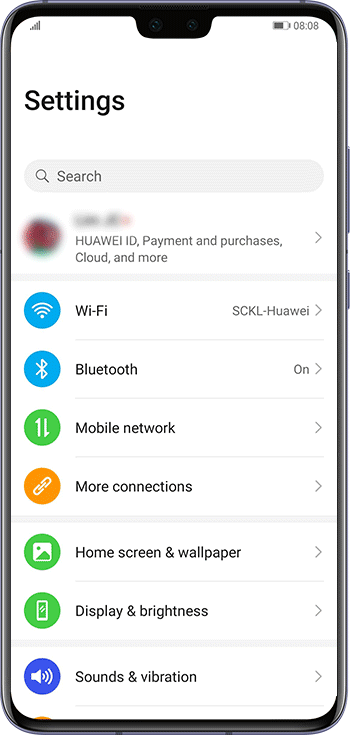
Go to Contacts >  > Settings > Other accounts > Google account > Sync now.
> Settings > Other accounts > Google account > Sync now.
Step 2

Enable Wi-Fi
function on both phones
Enable Wi-Fi Direct on your old device by going to Settings > Wi-Fi >  > Wi-Fi Direct.
> Wi-Fi Direct.
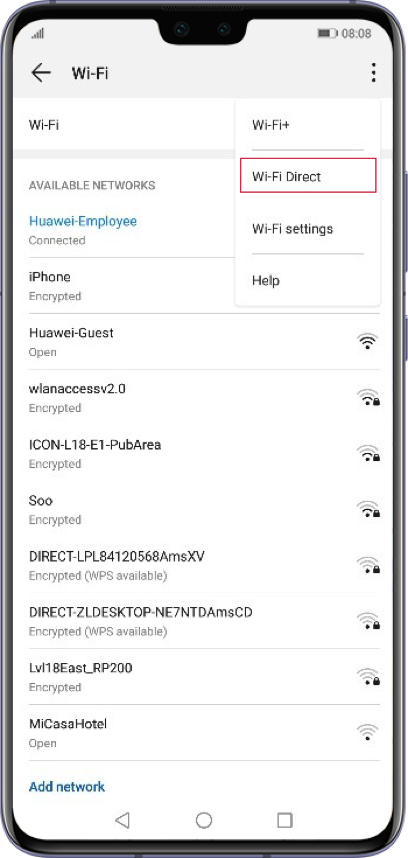
Step 3

Import contacts


Just tap Contacts on the new phone and go to Settings > IMPORT CONTACTS.

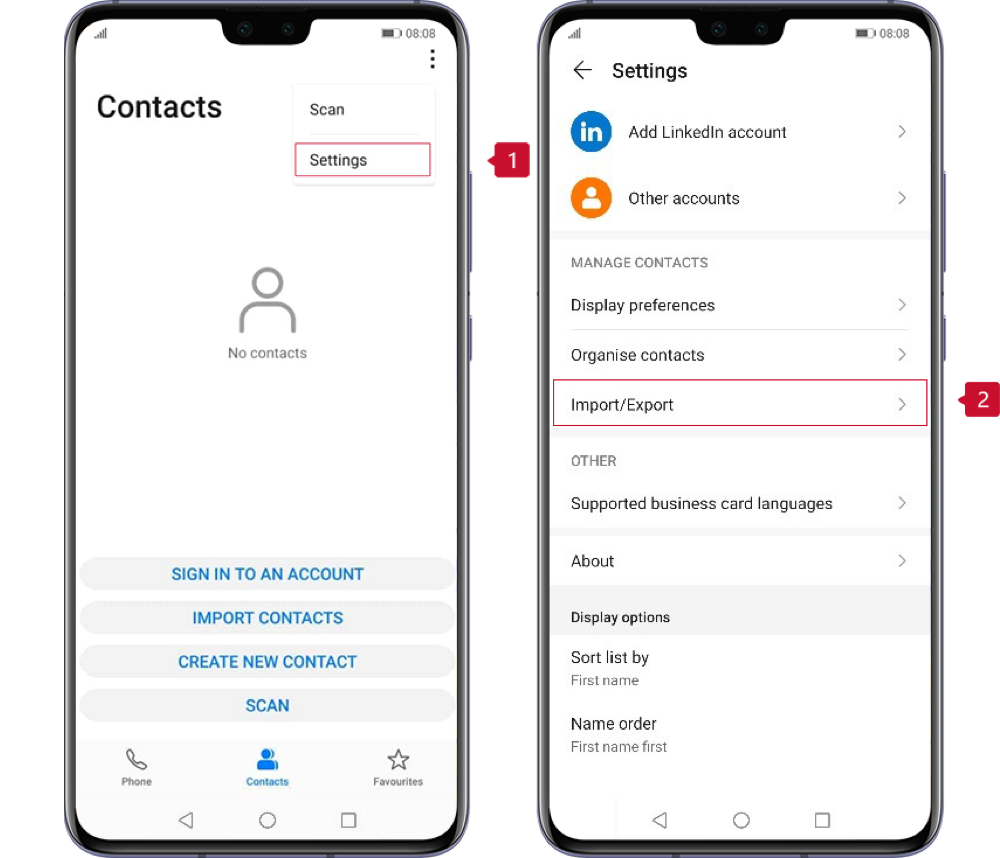
You can also go to  > Settings > Import/Export.
> Settings > Import/Export.

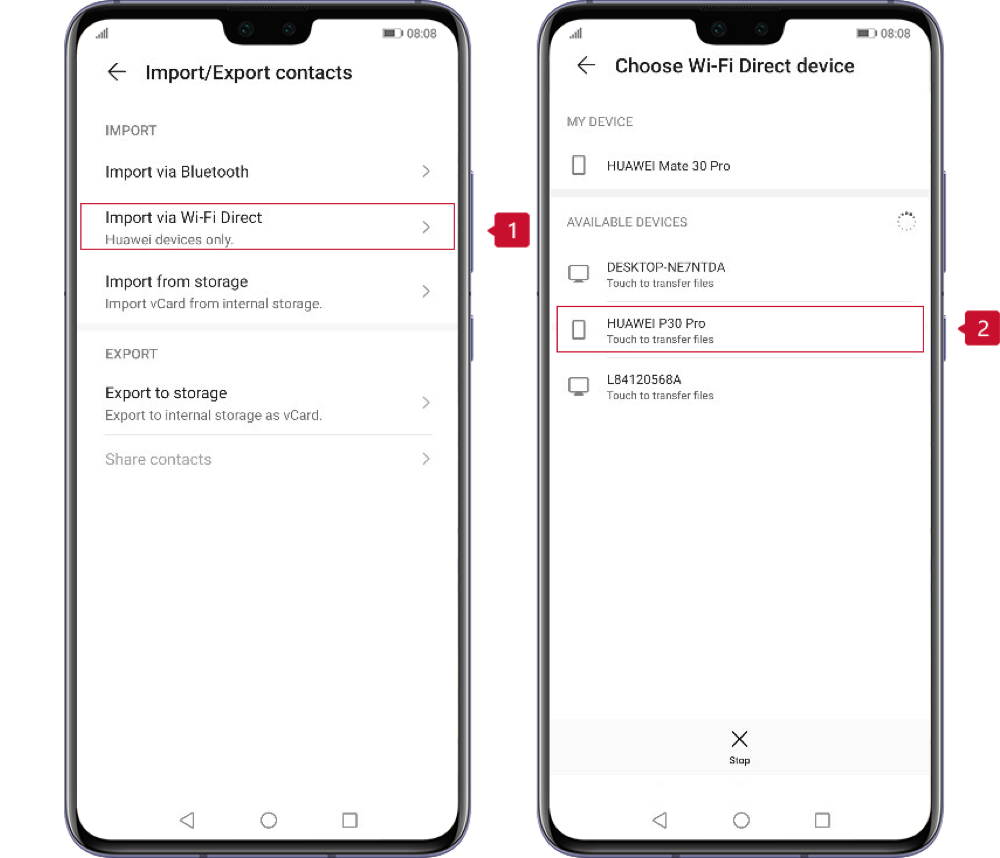
Select Import via Wi-Fi Direct. After that,
search the old phone and tap the old phone's name.


The old phone will prompt access request. Tap Allow.
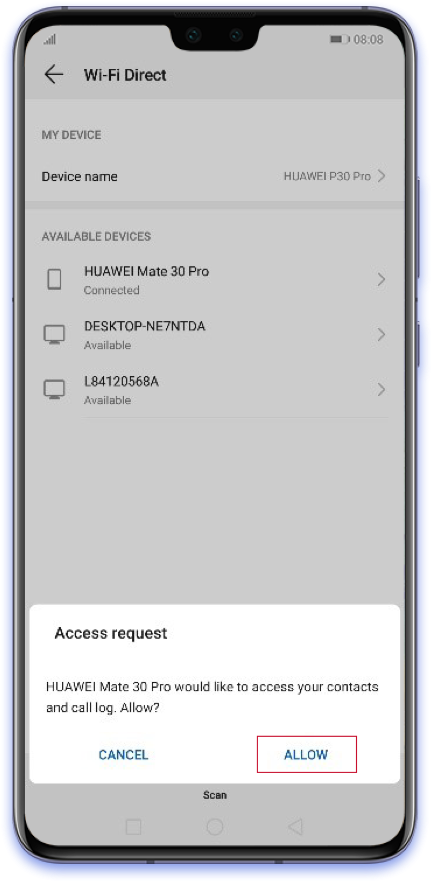

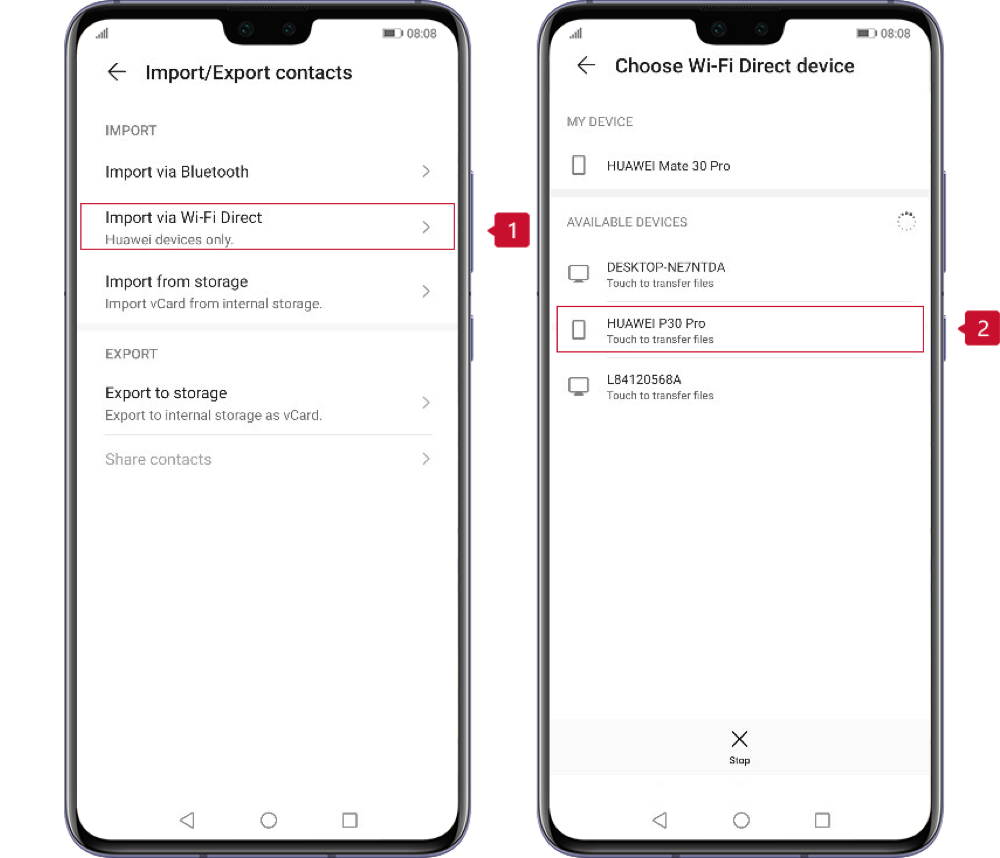
Select Import via Wi-Fi Direct. After that,
search the old phone and tap the old phone's name.



Let HUAWEI ID help you
back up the contacts
If you want them to be synchronised to your HUAWEI ID, log in to HUAWEI ID then go to Settings > Account centre> Cloud > MERGE.

Upload and merge contacts on this phone via Cloud.

Now all the contacts have been imported to your new phone safe and sound. Take your time and contact your beloved ones now.
*How the above features function may differ based on your device model.