Hey guys! Do you find it difficult to use the power button to lock screen sometimes? Today, let me introduce you a widget which can quickly lock the screen without pressing the physical button. Now, let’s check out how to do it.
On the home screen, pinch two fingers together to open the home screen editor (or tap and hold on an available space).

Tap Widgets, which will display Screen Lock, Weather, Google and other shortcuts. Then long press Screen Lock and drag it to a blank area on the home screen.
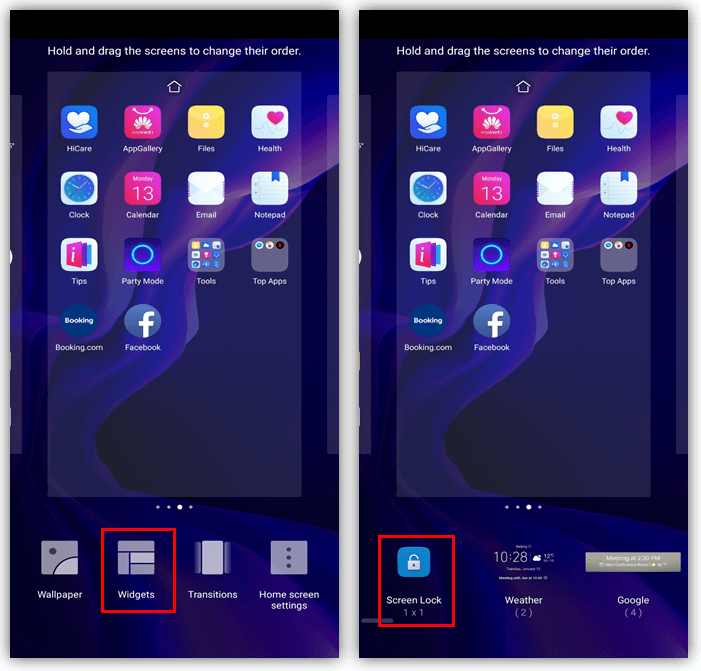
After the widget is added, you can long press the icon and drag it to the bottom of the home screen to make it easier to reach.
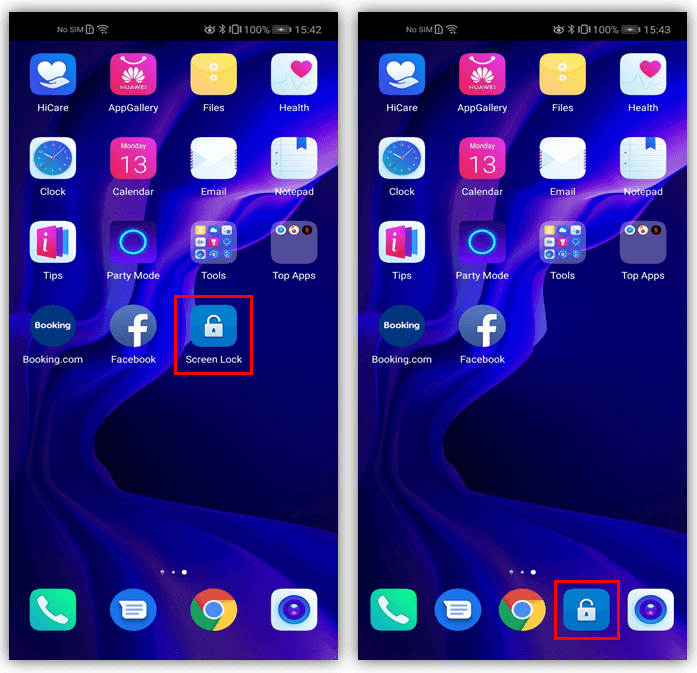
Now, you can lock the screen by tapping the Screen Lock icon. So convenient, right? Hope you like this tip!