As we all know, Huawei phone screen capture method - knuckles screenshots are very special, when you encounter favorite news, interesting content, and want to share it with your friends, just double-click on the phone screen with a knuckle, and a screenshot can be easily done. But what should you do if the knuckle gesture screenshot is suddenly unusable? In fact, as long as the following solutions are being investigated, these are not problems.
Check if the "smart screenshot" switch is turned on:
Click “Settings > Smart assistance> Motion control> Take screenshot” and turn on the "Smart screenshot" switch.
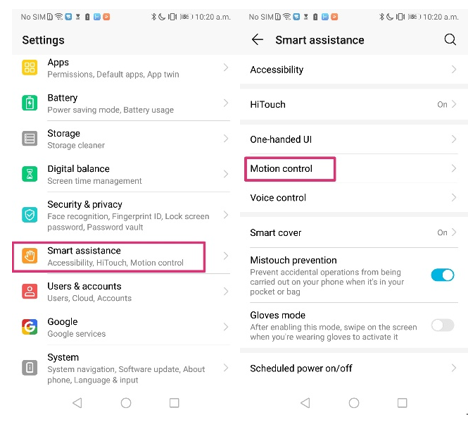
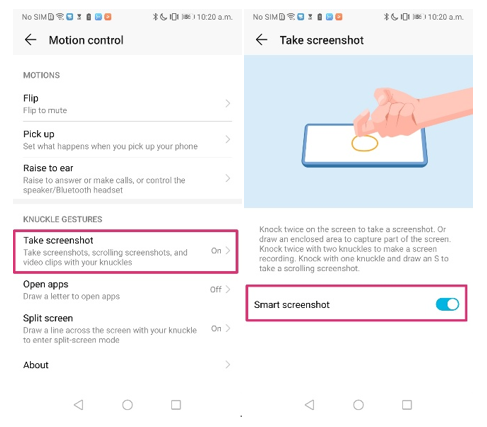
Make sure the current app page supports screenshots:
If you use the screen capture function in an application interface that does not support screenshots, the knuckle gesture cannot be screened.
The protective film attached to the phone screen is too thick:
Try using stronger knuckle knuckles or try removing the protective film on the screen. Too thick a protective film may cause the screen to be insensitive and the knuckles may not work properly.
If you still can't use the knuckles to take screenshots after excluding the above reasons, it is recommended to try to update your phone to the latest version.
If you still can't use the knuckles screen after updating the phone system, dear friends, I suggest you back up the data in the phone, and bring the purchase invoice to Huawei Customer Service Center for detection and processing.