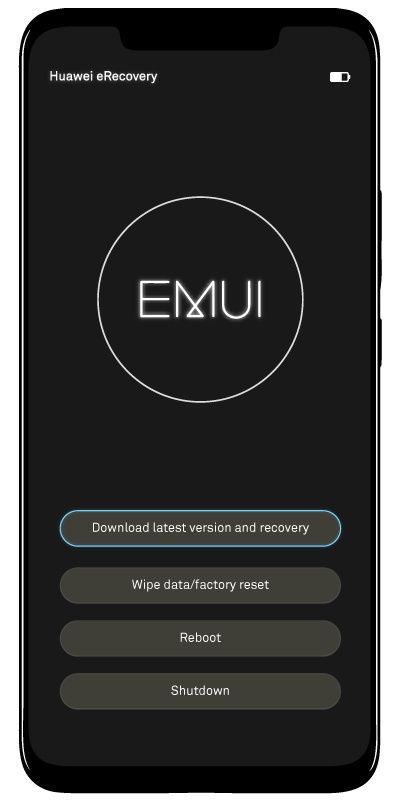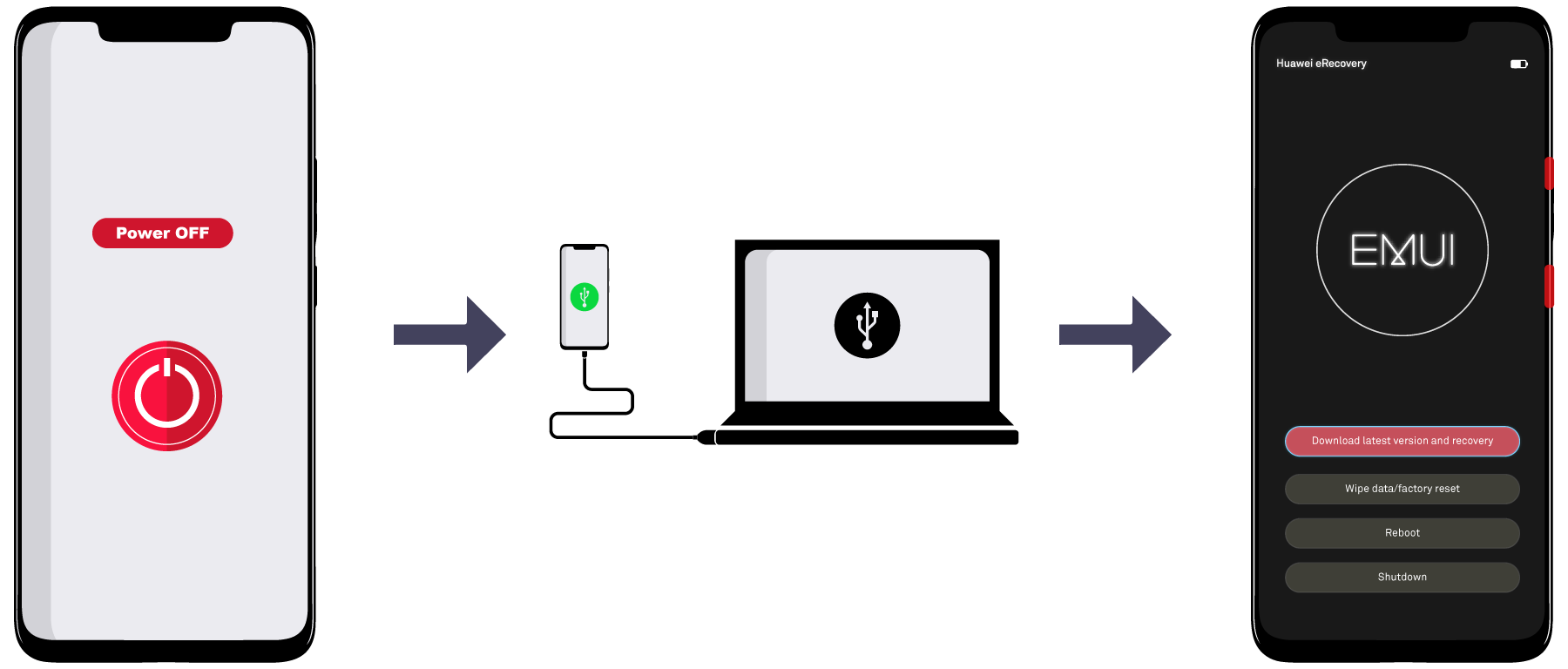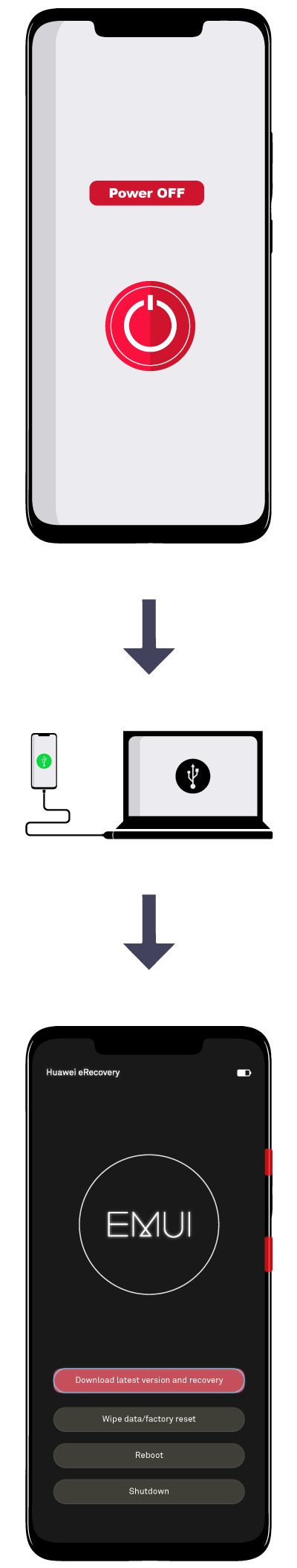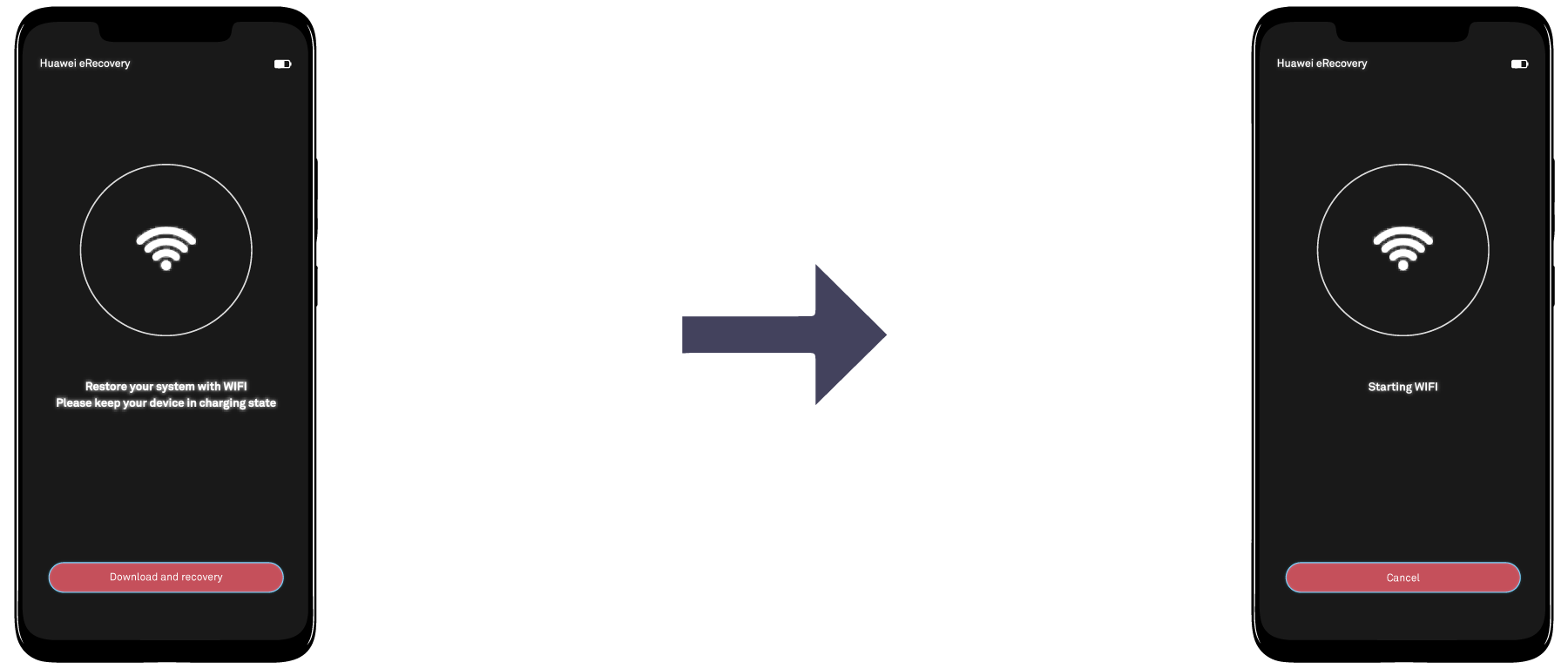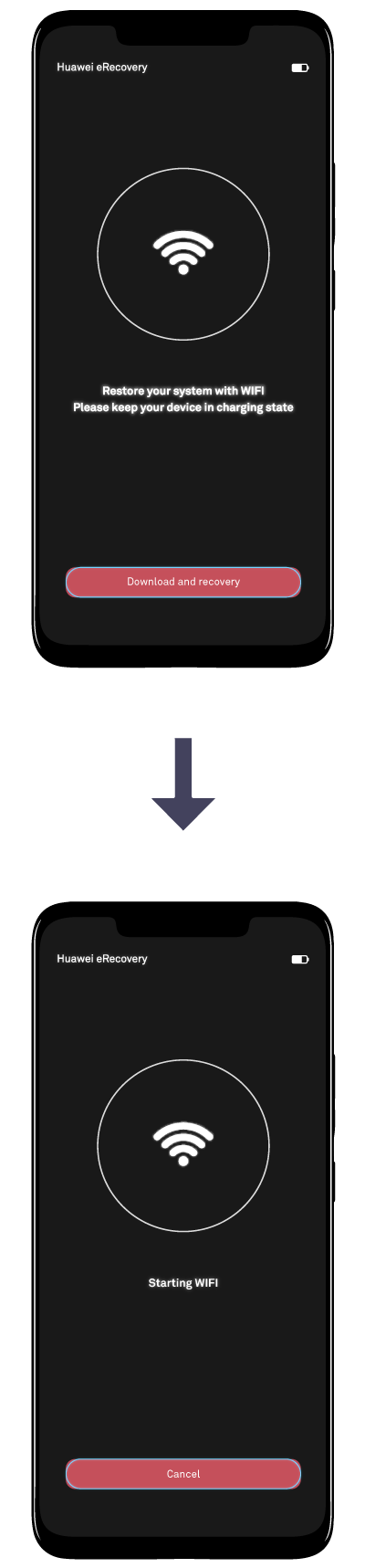This method will erase all the data from your device. Make sure that you have backed up your important data before updating the phone.
You need a Wi-Fi connection in order to perform the update. For security reasons, it is recommended to use a private network instead of a public one.
Make sure the phone has at least 30% remaining battery power during the update process.
eRecovery is very easy to use and allows you to erase data, install official updates or repair and recover previous installations.
You need a Wi-Fi connection in order to perform the update. For security reasons, it is recommended to use a private network instead of a public one.
Make sure the phone has at least 30% remaining battery power during the update process.
eRecovery is very easy to use and allows you to erase data, install official updates or repair and recover previous installations.