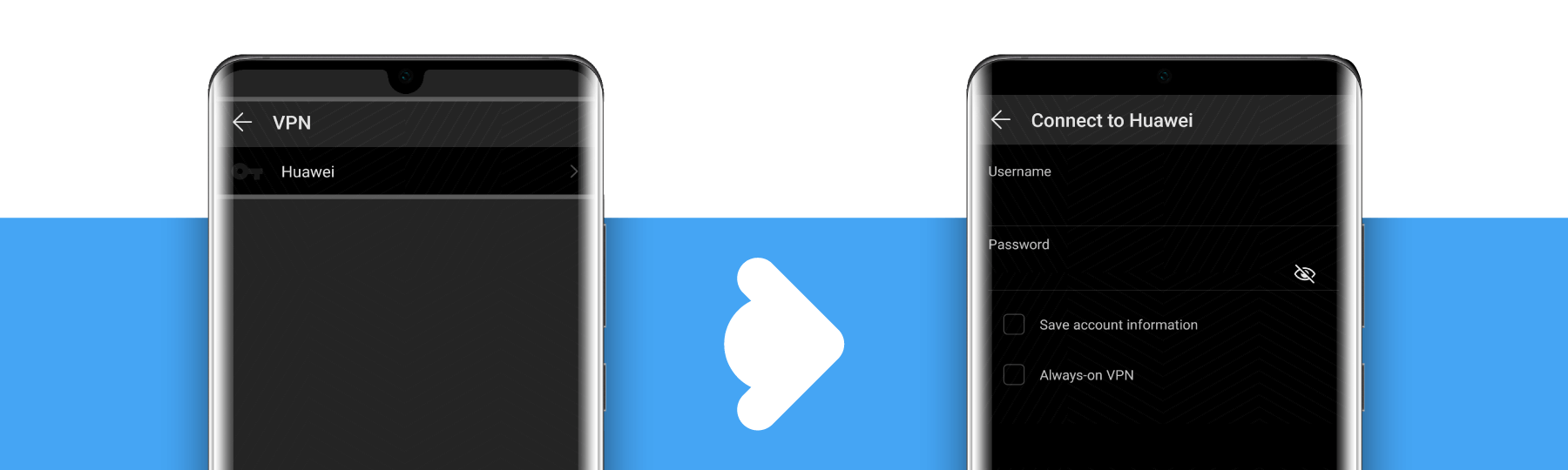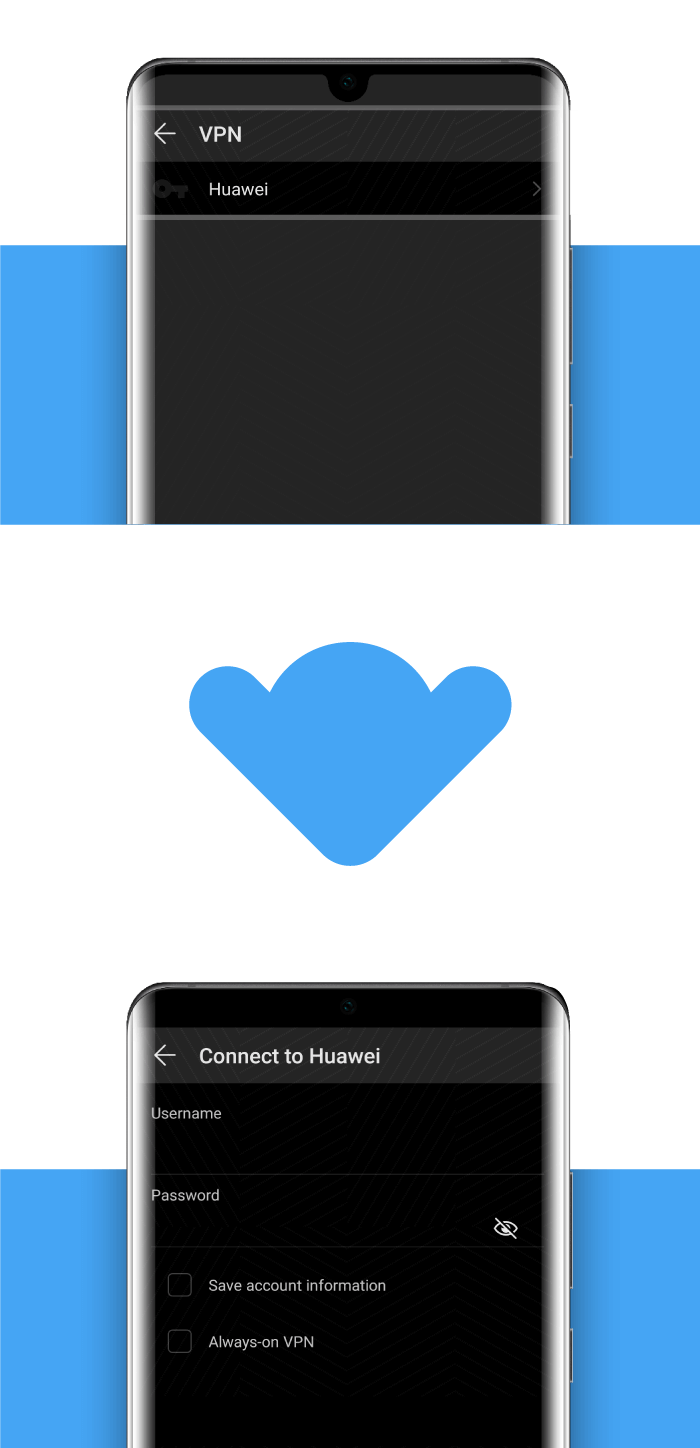Add some privacy to your P30 series device by using VPNs, a great way to keep your personal data and navigation history safe from external parties.


A VPN, or a Virtual Private Network,
is a secure connection that allows you to send and receive data across shared or public networks, like Wi-Fi or mobile networks.
Largely used by corporations to protect sensitive data, personal VPNs are becoming more and more popular.
To increase the privacy, VPN reroute the user's external IP with one from the VPN provider.
This way, your true IP address is hidden and you can navigate anonimously online because you are using a different address instead of your own.
In fact, you may be using your phone in London, but for the ISP you will appear to be in Berlin, New York or any other gateway of your choice.
Virtual Private Networks establish secure and encrypted connections to provide you greater privacy.
They use encryption to scramble data sent over an Wi-Fi and mobile network and thus making more difficult to interpret.
This way, VPNs prevent anyone else from spying on your internet activity.
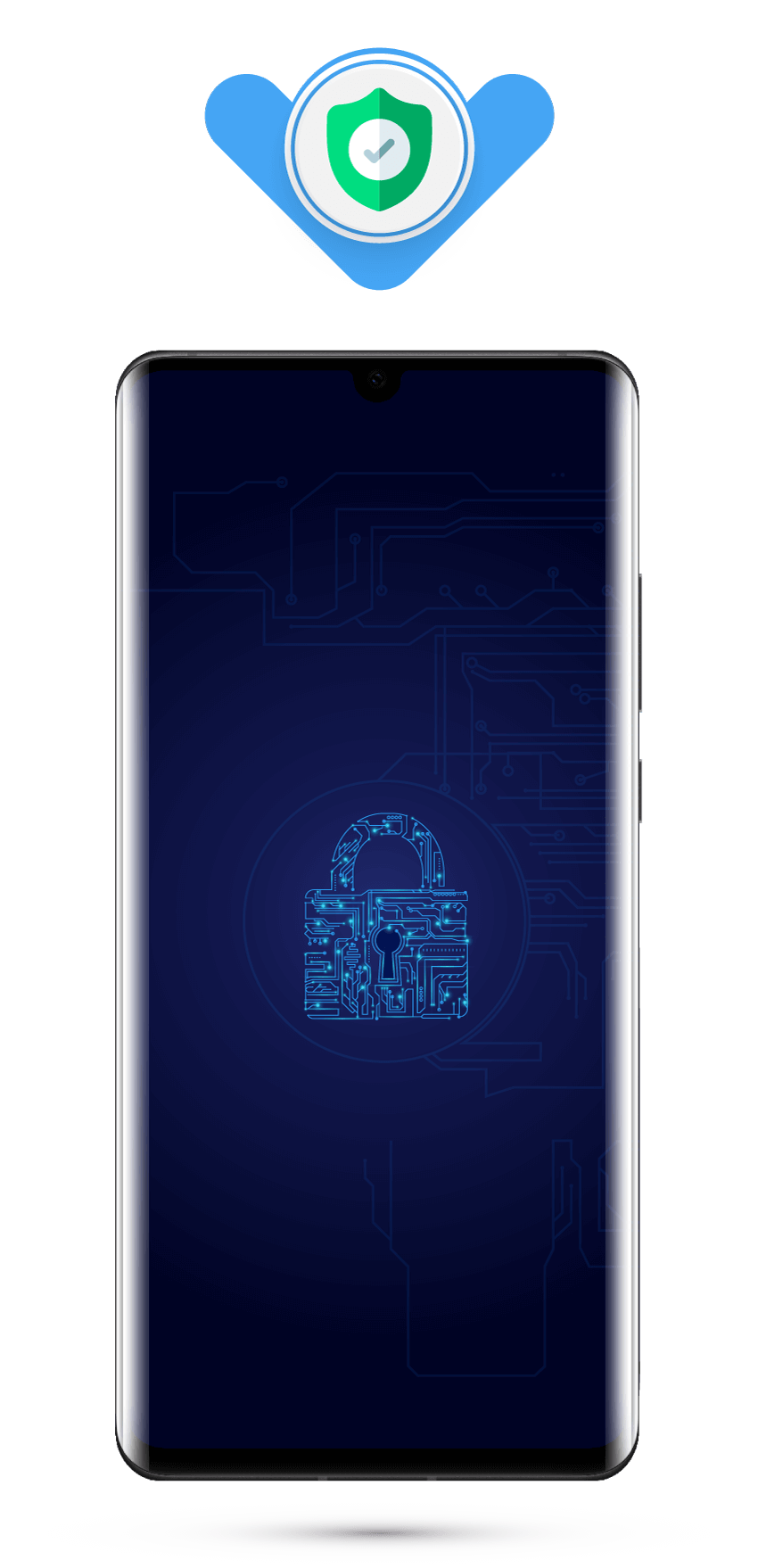
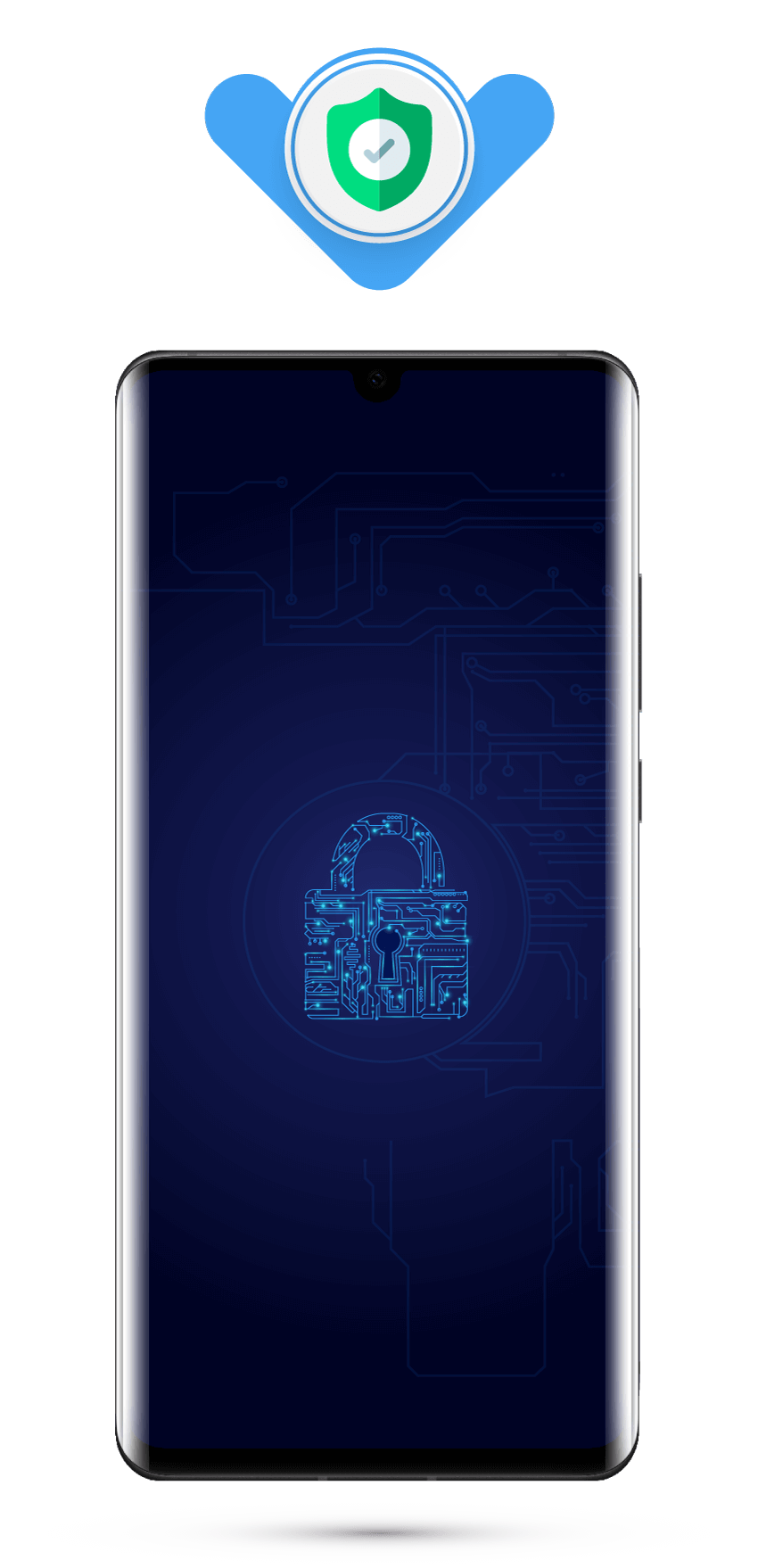
Setting up a
Virtual Private Network is very easy, as your Huawei P30 series device has integrated support for this kind of connections.
So you can connect to VPNs without installing any 3rd party apps.
Contact your VPN
provider to obtain the username and password, as well as the server information.
Then open • Settings → Wireless & networks → VPN
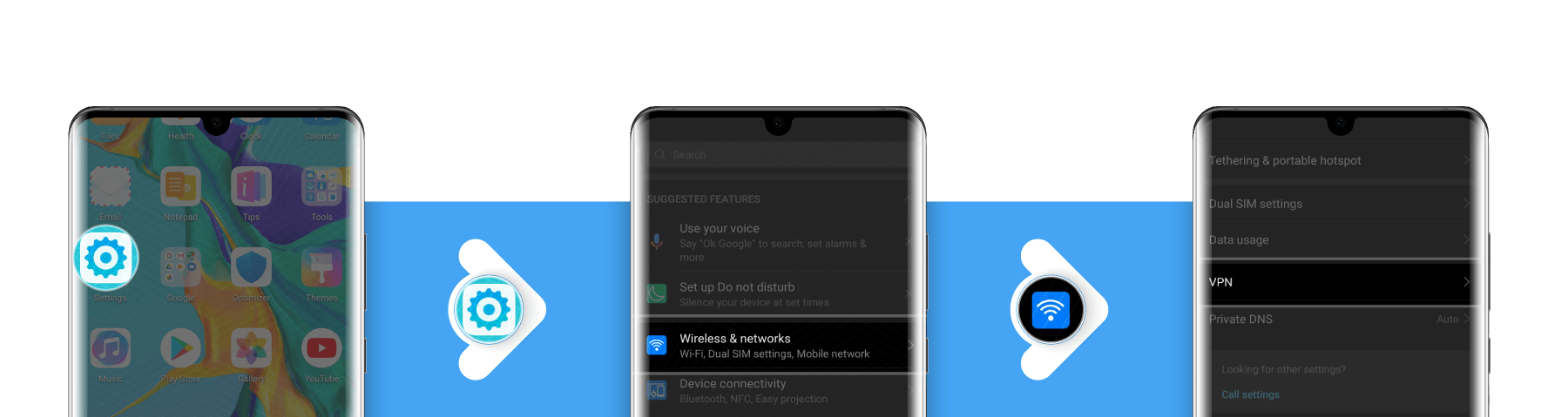

In this menu tap on ADD VPN NETWORK and follow step below.


Enter the server name, choose the server type and enter the server address. Tap Save to save these settings.
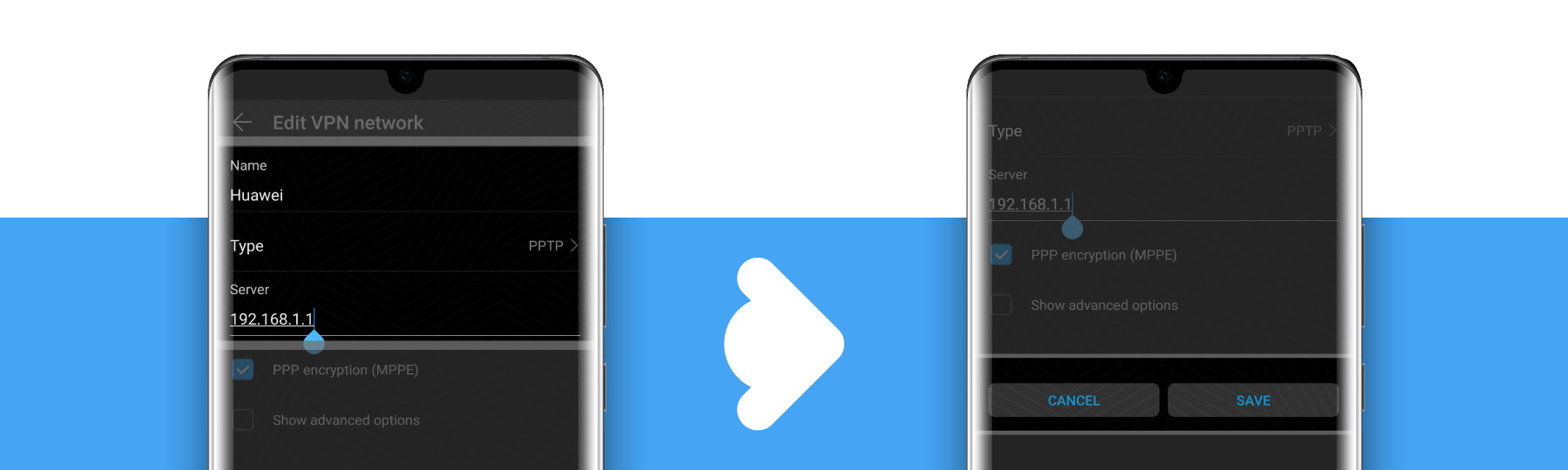
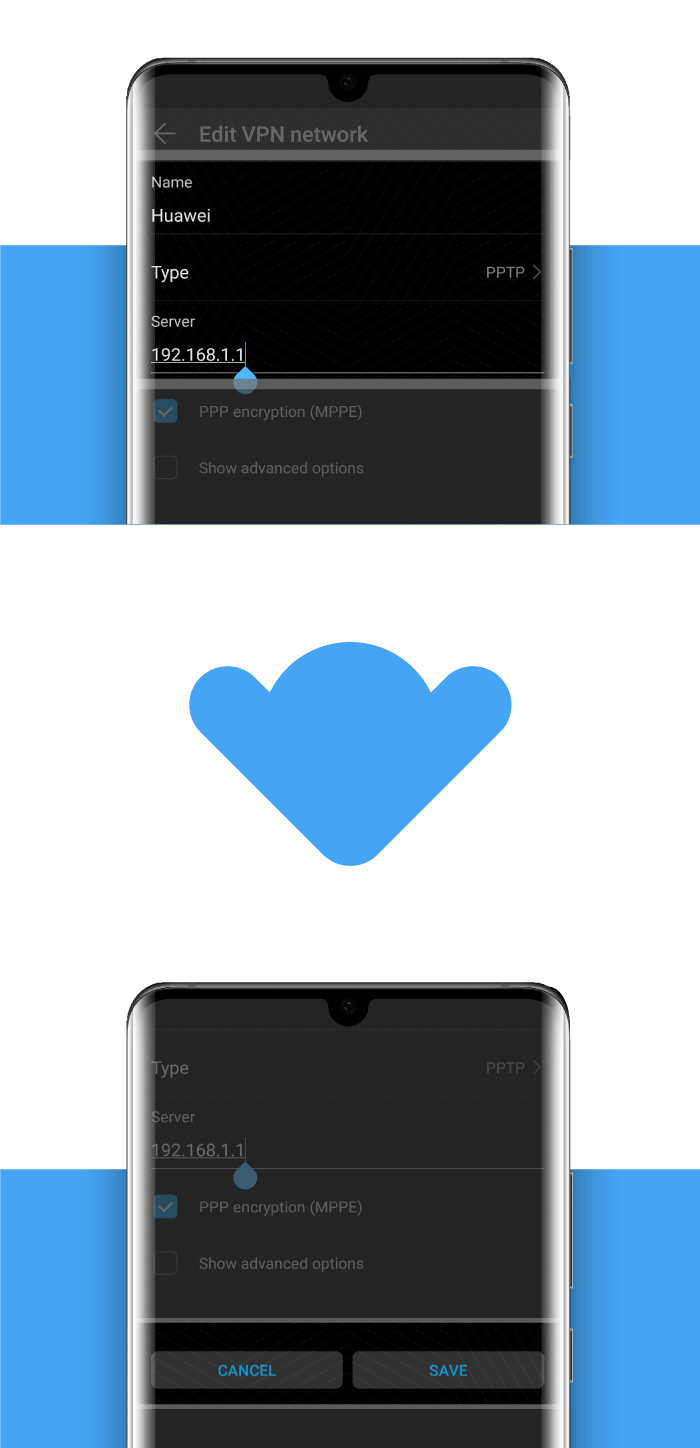
To connect to the VPN, select the desired network, enter your username and password and then tap CONNECT. Now you can browse the internet safely, away from nosy eyes.