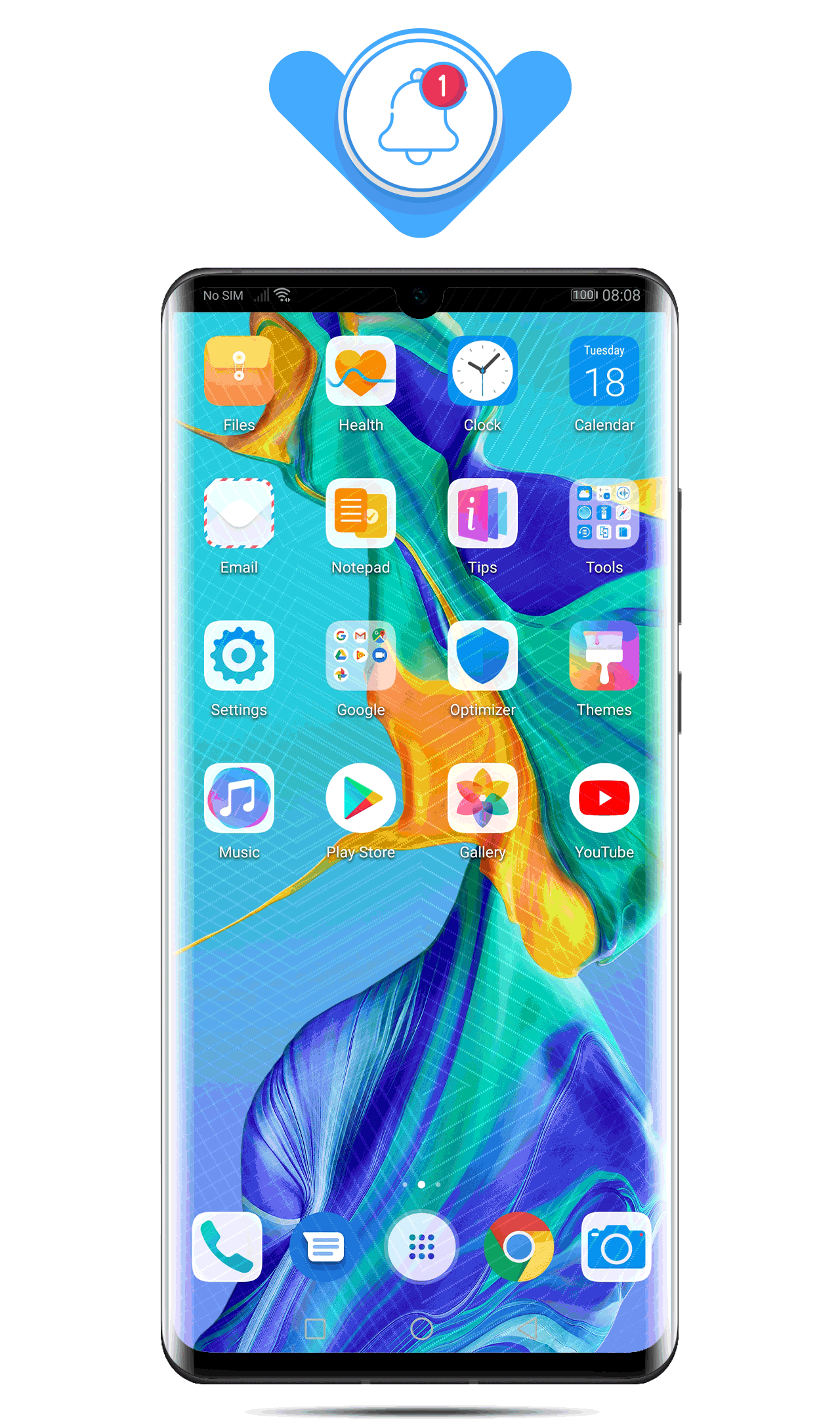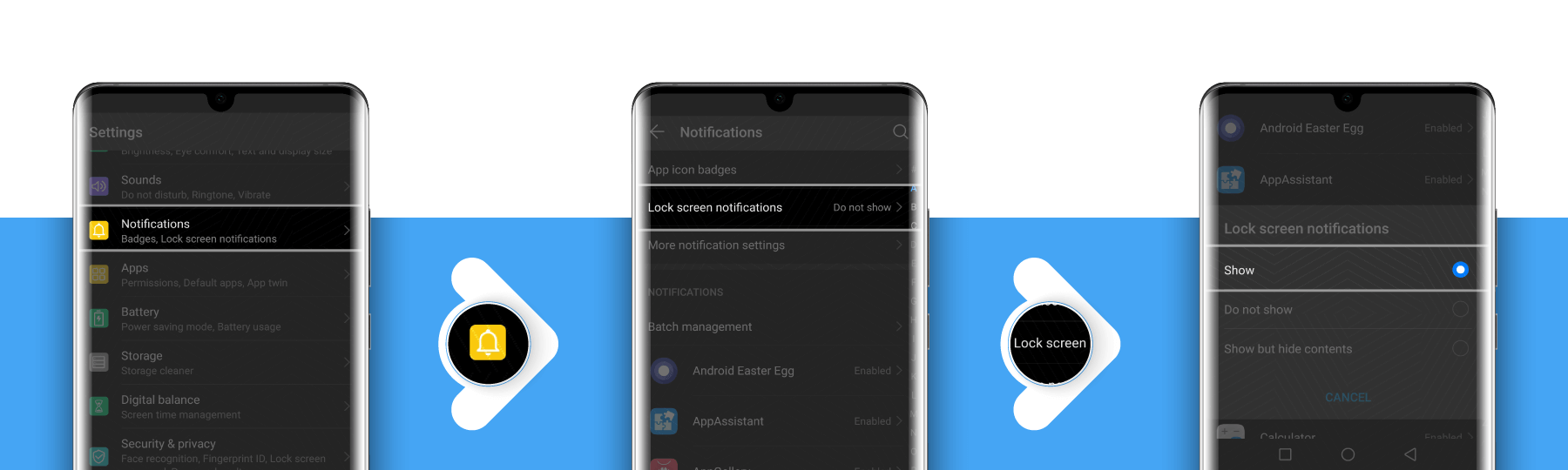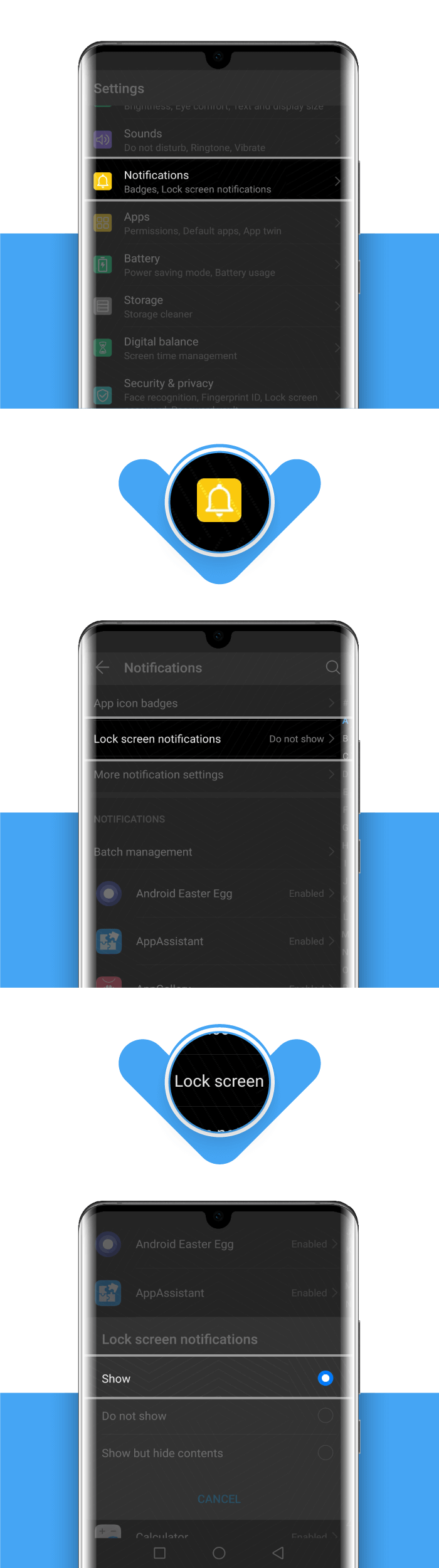Always-on-Display
With an elegant and slim design, the new Huawei P30
series devices are one of the best-looking phones on the market.
The P30 series features a small and discreet notch, designed to be nothing more than a cut-out for the 32MP front camera.
Called ultra-small notch, it is less intrusive than its larger traditional counterparts.